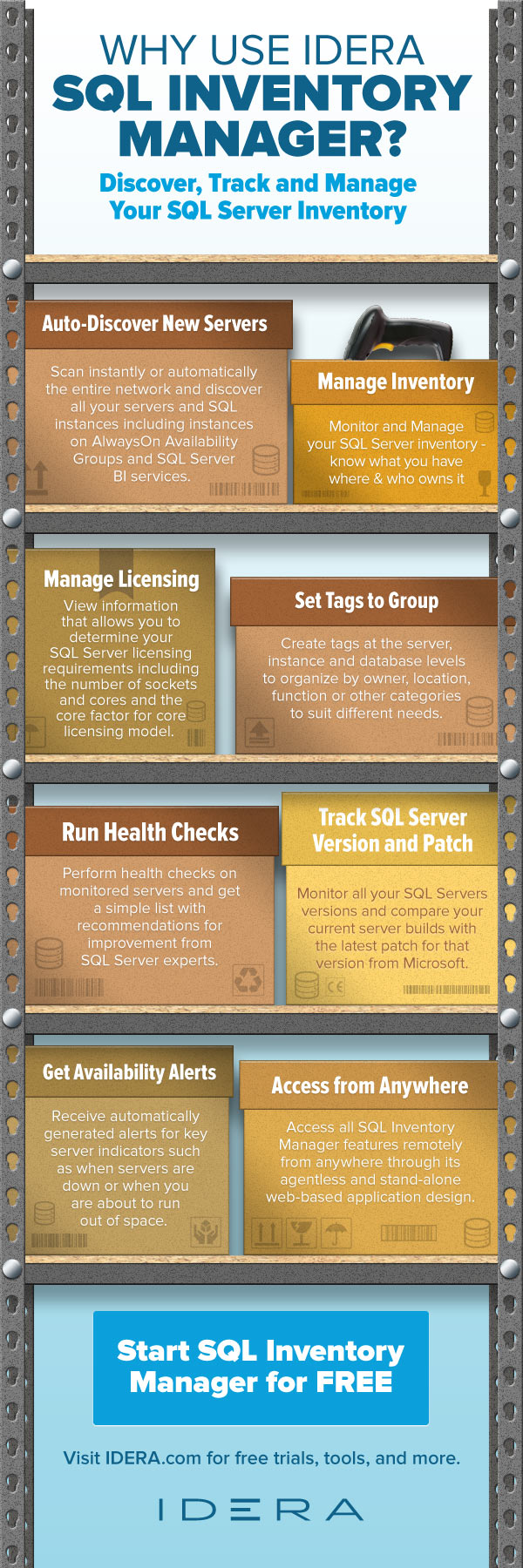
Transcript
Why use IDERA SQL Inventory Manager?
Discover, track and manage your SQL Server inventory.
Auto-discovery new servers: Scan instantly or automatically the entire network and discover all your servers and SQL Server instances including instances on Always On Availability Groups and SQL Server BI services.
Manage inventory: Monitor and manage your SQL Server inventory – know what you have where and who owns it.
Manage licensing: View information that allows you to determine your SQL Server licensing requirements including the number of sockets and cores and the core factor for core licensing model.
Set tags to group: Create tags at the server, instance and database levels to organize by owner, location, function or other categories to suit different needs.
Run health checks: Perform health checks on monitored servers and get a simple list with recommendations for improvement from SQL Server experts.
Track SQL Server version and patch: Monitor all our SQL Server versions and compare your current server builds with the latest patch for that version from Microsoft.
Get availability alerts: Receive automatically generated alerts for key server indicators such as when servers are down or when you are about to run out of space.
Access from anywhere: Access all SQL Inventory Manager features remotely from anywhere through its agentless and stand-alone web-based application design.
See Also:
- Whitepaper: How To Deal With an Inherited SQL Server
- Webcast: Do You Know Where Your Databases Are?
- Webcast: Managing Your SQL Server Infrastructure
- Webcast: Taking Control of Your Organization’s SQL Server Sprawl
- Webcast: Top SQL Server Database Management Challenges and Tracking SQL Server Databases
- Datasheet: SQL Inventory Manager
- Video: SQL Inventory Manager Overview
- Video: How To Customize Inventory Fields in SQL Inventory Manager
- Video: How To Discover and Visualize Your Environment with SQL Inventory Manager
- Video: How to View and See Tags in SQL Inventory Manager
- Video: How to View and Use Tags in SQL Inventory Manager
- Video: How To Get Started with SQL Inventory Manager
- Video: How to Create a Custom Inventory Field in SQL Inventory Manager
Topics : Database Monitoring,Database Performance,
Products : SQL Inventory Manager,
Why Use SQL Inventory Manager ?
IDERA SQL Inventory Manager provides fundamental information on your SQL Servers to help you keep track of and manage your database environment without having to be an expert in Microsoft SQL Server. SQL Inventory Manager provides a broad enterprise-wide view of all your SQL Servers through automated discovery as well as simple, actionable information about the state of your environment. You can view core information such as how many databases exist, whether they are being backed up, get access to options like availability monitoring, and notification emails so you can take action as needed.
SQL Inventory Manager includes a feature that lets you add custom inventory fields to your servers, instances, and databases to allow for easier identification. When applied to an instance, this information appears in the Instance Summary section of the Instance Details view. Learn More at →