SQL Under Siege: The Hidden Threats Lurking in Your Databases

Categories
- Free tools
- SQL Compliance Manager
- SQL Defrag Manager
- SQL Diagnostic Manager for MySQL
- SQL Diagnostic Manager for SQL Server
- SQL Diagnostic Manager Pro
- SQL Inventory Manager
- SQL Query Tuner for SQL Server
- SQL Safe Backup
- SQL Secure
- SQL Workload Analysis for SQL Server
- Uptime Infrastructure Monitor Formerly Uptime

Using FileSystemWatcher Correctly (Part 1)
A FileSystemWatcher can monitor a file or folder for changes, so your PowerShell code can immediately be notified when new files are copied to a folder, or when files are deleted or changed. Example of Synchronous Monitoring Often, you find example code for...

Using Solid Alternatives for $MyInvocation
Lines like $MyInvocation.MyCommand.Definition can be useful to determine the folder in which the current script is stored, i.e. to access other resources located in the same folder. Easier Alternatives Since PowerShell 3 However, ever since PowerShell 3, there have...
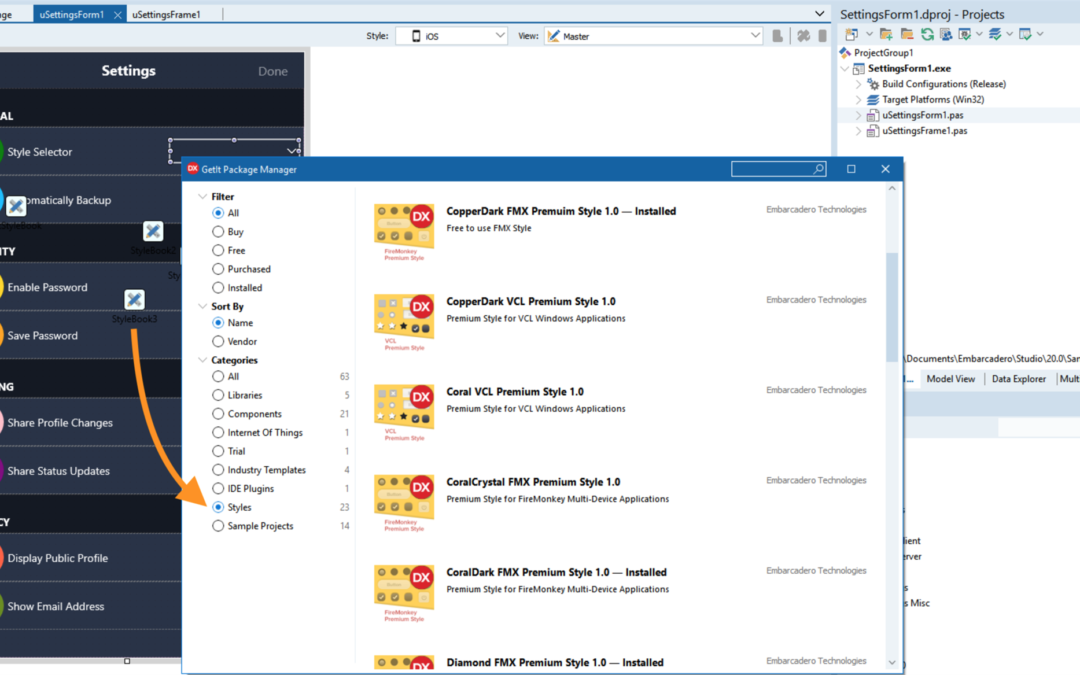
Using Custom Styles in RAD Studio 10.3
How to Customize Your UI with FireMonkey Styles in RAD Studio 10.3 It’s very easy to customize your user interface using FireMonkey styles in RAD Studio 10.3. We’ve added all of the premium styles to GetIt (Tools > GetIt Package Manager > Styles) in 10.3. This...
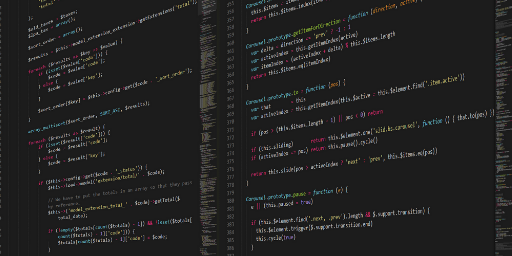
SQL Performance, Part 2: Query Analysis and Access Path Formulation
In today’s blog post, we turn our attention to query analysis and the ways that SQL gets turned into executable code. The optimization process, at a high level, consists of four steps: Receive and verify the SQL statement. Analyze the environment and optimize...
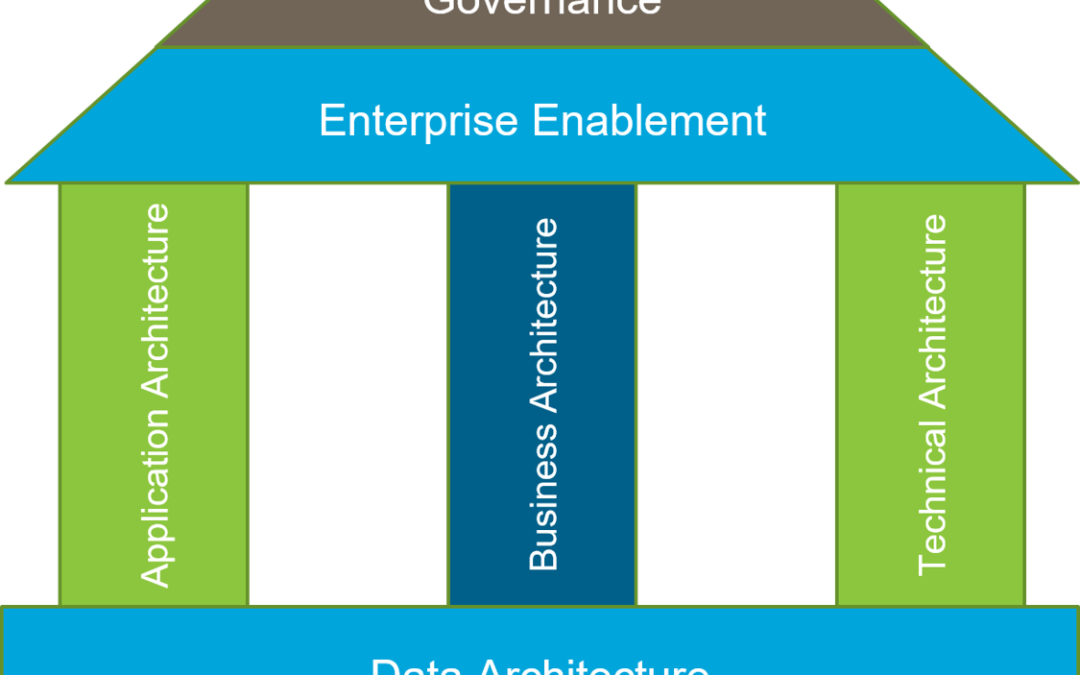
Data Architecture: Key to Enterprise Governance
"Data modeling is all about understanding the data within our organizations and then representing this data in a precise visual (the “data model”) which aids communication – saving time during development, saving money on support, and improving data quality. The best...

Translating VBScript to PowerShell
Most old VBS scripts can be easily translated to PowerShell. The key command in VBS is “CreateObject” which lets you access system libraries. PowerShell translates “CreateObject” to “New-Object -ComObject”, yet the object model and member names stay the same: This VBS...

How to Find and Fix SQL Server Deadlocks
Introduction Locking is required for concurrent operations of relational databases to prevent data inconsistency and loss. However, locking impairs the performance of databases. Moreover, the locking process is often complicated. Deadlocks occur when concurrent...

DBA Paradox – Plus ca change, plus c’est la meme chose
The quote comes from Jean-Baptiste Karr. And while some may not be familiar with the source and that original language version, almost everyone is familiar with the paradoxical adage in English, “The more things change, the more they stay the same.” While...

Detecting WinPE
Running PowerShell in WinPE Environments PowerShell can run inside WinPE environments. If you’d like to detect whether your PowerShell script runs inside a WinPE environment, you can simply check whether a special registry key exists: function Test-WinPE { return...

Extract Specific Files from ZIP Archive
Starting with PowerShell 5, cmdlets like Extract-Archive can extract the content of ZIP files to disk. However, you can always extract only the entire archive. Extracting Specific Files Using .NET Methods If you’d rather like to extract individual files, you can...

Running CMD commands in PowerShell
PowerShell by default does not support the native cmd.exe command such as „dir“. Instead, it uses historic aliases called “dir” to point you to the closest PowerShell cmdlet: PS C:\> Get-Command -Name dir | ft -AutoSize CommandType Name Version Source -----------...

Progress Bar Timer
Use the PowerShell progress Bar Here is a simple example using the PowerShell progress bar. The code displays a progress bar counting down a break. Simply adjust the number of seconds you’d like to pause. You could use this example for displaying breaks in classes or...

Monitoring Master-Slave Replication in MySQL 8
MySQL 8 introduced a number of enhancements to improve both replication performance and the monitoring thereof. Improvements included more efficient replication of small updates on big JSON documents, the addition of Performance Schema tables for slave performance...

Understanding Script Block Logging (Part 1)
Beginning with PowerShell 5, the PowerShell engine starts to log executed commands and scripts. By default, only commands considered potentially harmful are logged. When you enable verbose logging, though, all executed code from all users on a given machine are...

Reading Event Logs Smart (Part 1)
When you query an event log with PowerShell, by default you get back a text message with the logged information. For example, if you’d like to know who logged on to your machine, you could use code like this (Administrator privileges required): Get-EventLog -LogName...
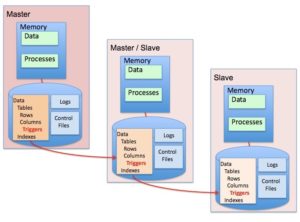
Setting up Basic Master-Slave Replication in MySQL 8
Since April 19th, when MySQL 8.0 became Generally Available (GA), the MySQL community has been abuzz with excitement over all of the new features and improvements. Many of new features were improvements to performance or monitoring, while others were specifically...

Turning Display Off Immediately
If you are about to launch a lengthy automation script, why not turn off the display right away instead of waiting for the screen saver timeout to kick in? Turns off your Display Immediate Here is a simple function that turns off your display immediately. Just move...

Connecting PostgreSQL & MySQL to ER/Studio via ODBC
Howdy! Introduction: In this blog post, we will show you how easy it is to connect to MySQL and PostgreSQL via ODBC. As you are aware we can reverse engineer databases natively with SQL Server Oracle Hive Sybase ASE Azure SQLDB and MongoDB However, there...
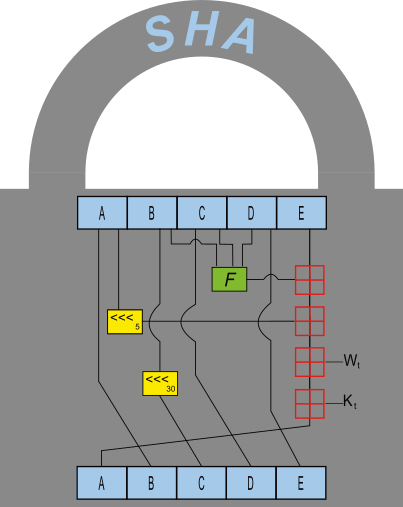
SHA Hash with C++Builder and Delphi
Fascination with Cryptographic Hash Functions I've always been fascinated by encryption & compression, but my favorite is probably the cryptographic hash function. A hash function is a one-way algorithm that takes an input of any size and always produces the same...

Improve MariaDB Performance using Query Profiling
Query profiling is a useful technique for analyzing the overall performance of a database. Considering that a single mid-to-large sized application can execute numerous queries each and every second, query profiling is an important part of database tuning, both as a...