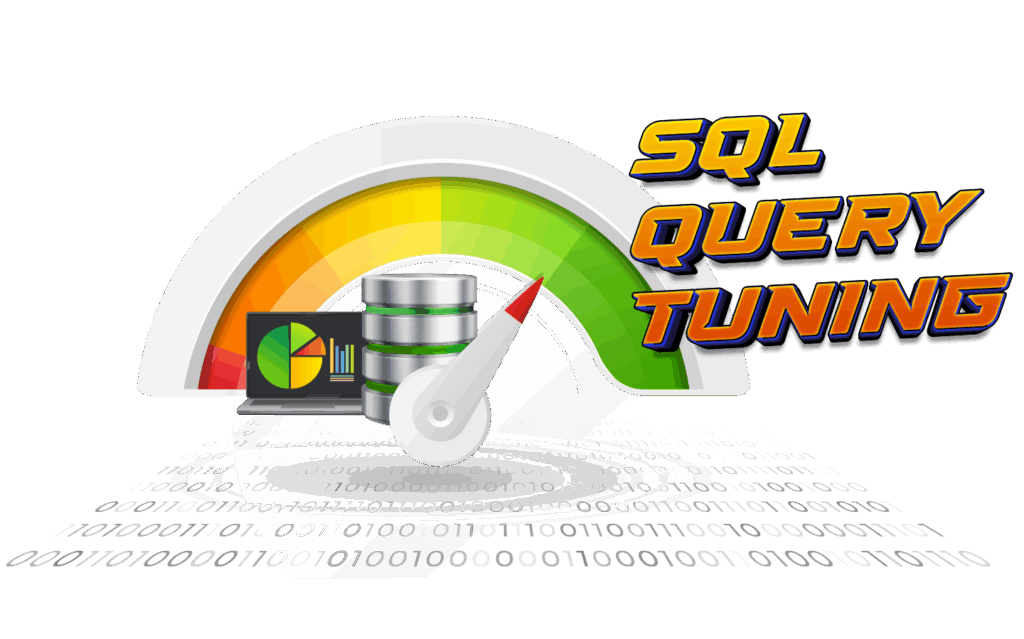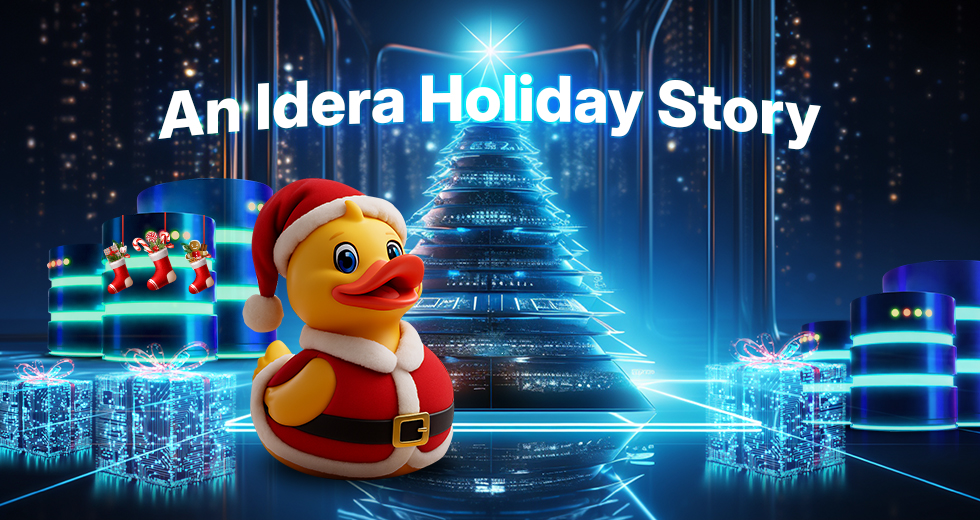Every second counts when it comes to query execution. Poorly tuned SQL queries can drag down application performance, spike CPU usage, and in worst-case scenarios, cause system downtime. SQL performance tuning is the process of refining queries and optimizing databases to deliver results faster, improve efficiency, and keep both users and applications running smoothly.
By reducing query execution time, tuning not only makes applications more responsive but also ensures resources are allocated effectively. This means lower infrastructure costs, fewer headaches for DBAs, and happier end users.
In this guide, we’ll walk through the fundamentals of SQL performance tuning, explain why it’s critical, review the factors that affect SQL speed, and share actionable dos and don’ts to help you optimize queries today.
What Is SQL Performance Tuning?
SQL performance tuning is the practice of improving SQL queries to accelerate server and application performance. It involves identifying slow-running queries, measuring key performance metrics, and applying best practices to optimize execution.
The main goal of performance tuning is to minimize the time and resources required to process queries. Done right, tuning helps achieve faster response times, better database throughput, and more efficient use of hardware.
Tuning can include everything from rewriting inefficient queries to adjusting indexes, analyzing execution plans, and improving database design. For beginners, understanding where to start is half the battle. (Related reading: Beginning Performance Tuning).
Why Is SQL Server Performance Tuning Important?
Database queries power applications, reporting, and business intelligence. Without performance tuning, even well-designed databases can slow to a crawl. SQL performance tuning is critical because it:
- Reduces user response time
- Increases throughput
- Improves accuracy and reliability of stored data
- Reduces server load
- Cuts costs by rightsizing infrastructure
- Improves both storage and retrieval efficiency
- Enhances overall database performance
- Frees resources for other tasks
- Improves user satisfaction
For DBAs and developers, tuning is a direct path to reducing bottlenecks and preventing downtime. (See also: Performance Tuning Database Data).
Which Factors Affect SQL Speed?
Many variables influence how quickly a query executes. Some of the biggest include:
- Table size: Proper indexing can remove table scans
- Joins: Multiple or poorly optimized joins can bog down queries.
- Aggregations: Operations like SUM, AVG, and COUNT consume resources.
- Concurrency: More simultaneous requests increase load and contention.
- Indexes: Missing or fragmented indexes make queries inefficient.
Understanding these factors helps you prioritize which queries to tune first.
4 Ways to Find Slow SQL Queries in SQL Server
Before you can optimize queries, you need to identify which ones are slowing down performance. Here are seven reliable methods:
- Create an execution plan – Visualize how SQL Server executes queries to pinpoint bottlenecks.
- Monitor resource usage – Track CPU, memory, and I/O consumption during query execution.
- Use the Database Engine Tuning Advisor – Get automated recommendations for indexes and partitioning.
- Use SQL Server Extended Events – Capture detailed event data to troubleshoot issues.
For proactive monitoring, SQL Diagnostic Manager offers a comprehensive view of query performance and resource usage.
How to Optimize SQL Queries: SQL Performance Tuning Dos and Don’ts
There are dozens of ways to fine-tune SQL queries, but not all approaches are equally effective. Below are key dos and don’ts to guide your optimization efforts. (Related reading: Query Tuning Secrets for 2025).
Don’ts
- Don’t use SELECT * – Fetch only the columns you need.
- Don’t use SELECT DISTINCT to remove duplicates – Rewrite queries to eliminate duplication at the source.
- Don’t use WHERE for joins – Use explicit JOIN clauses for clarity and performance.
- Don’t use cursors – Replace with set-based operations when possible.
- Don’t use negative searches – Positive conditions perform better.
- Don’t run queries during peak hours – Schedule resource-intensive jobs off-hours.
There are occasions when these queries may be necessary, but typically the use cases aren’t as broad as to use these often.
Dos
- Do use joins selectively – Avoid excessive joins.
- Do use WHERE instead of HAVING – Filter early in the query.
- Do use EXISTS instead of IN – More efficient for existence checks.
- Do choose appropriate datatypes – Match column definitions to actual data.
- Do use wildcards carefully – Avoid leading wildcards (%term).
- Do use LIMIT and OFFSET – Great for sampling or pagination.
- Do use EXPLAIN – Analyze query execution plans.
- Do prefer UNION ALL over UNION – Faster when duplicates aren’t a concern.
- Do use stored procedures – Encapsulate logic and improve reusability.
- Do define clear requirements – Prevent over-fetching.
- Do monitor query performance continuously.
- Do optimize both database design and SQL code.
- Do avoid unnecessary loops – Use set-based operations.
- Do leverage indexing – Essential for query speed.
Why Is Index Tuning Important?
Index tuning is one of the most effective SQL performance tuning techniques. Properly configured indexes drastically speed up data retrieval by helping SQL Server locate rows quickly without scanning entire tables.
What Are Index Tuning Tools?
Index tuning tools analyze workloads, recommend new indexes, highlight unused ones, and suggest modifications to improve performance. They are invaluable for automating the otherwise tedious task of manual index management.
Index Tuning Tips
Follow these best practices when tuning indexes:
- Keep indexes short – Use narrow keys to save space and improve lookup times.
- Avoid redundant indexes – Duplicate indexes waste resources.
- Regularly monitor usage – Drop unused indexes.
- Create covering indexes – Reduce table lookups by including needed columns.
- Watch for missing indexes – Leverage SQL tools to detect and recommend them.
- Update statistics regularly – Ensure the query optimizer has accurate data.
DB Optimizer: An Essential Tool for SQL Server Performance Tuning
While best practices go a long way, the right tools can dramatically simplify tuning. DB Optimizer provides:
- A SQL tuning wizard with automated recommendations
- Visual SQL Tuning (VST) diagrams that convert code into intuitive visuals
- Fast identification of performance bottlenecks
- Testing capabilities in a simulated production environment
These features make DB Optimizer an essential tool for DBAs and developers aiming to optimize SQL Server efficiently.
👉 Get a 14-day free trial of DB Optimizer
Conclusion
SQL performance tuning is both an art and a science. By understanding the factors that affect query speed, applying dos and don’ts, and leveraging index tuning strategies, you can dramatically improve database performance. Tools like DB Optimizer take tuning further by providing actionable insights and visual guidance, and SQL Diagnostic Manager can provide a comprehensive proactive monitoring solution.
Investing time in performance tuning ensures smoother applications, happier users, and more efficient use of database resources.