SQL Under Siege: The Hidden Threats Lurking in Your Databases

Categories
- Free tools
- SQL Compliance Manager
- SQL Defrag Manager
- SQL Diagnostic Manager for MySQL
- SQL Diagnostic Manager for SQL Server
- SQL Diagnostic Manager Pro
- SQL Inventory Manager
- SQL Query Tuner for SQL Server
- SQL Safe Backup
- SQL Secure
- SQL Workload Analysis for SQL Server
- Uptime Infrastructure Monitor Formerly Uptime

Data Vault Modeling with ER/Studio Data Architect
Overview I have been asked multiple times if ER/Studio supports Data Vault Modeling. The answer is yes, ER/Studio does support multiple approaches of data modeling including Data Vault. This article will introduce some key facts behind the Data Vault Architecture and...

Error Logging in MySQL 8
Although only available as a Release Candidate, MySQL 8 is already proving itself to be a huge leap forward in many regards. Error logging is no exception. The MySQL development team just announced that they have redesigned the error logging subsystem to use a new...

Purging Kerberos Tickets for All Accounts
In the previous tip we covered klist.exe and how it can be used to purge all Kerberos tickets for the current user so that new permissions will take effect immediately. Combining PowerShell with klist.exe for More Flexibility While PowerShell can run external apps...

Purging Kerberos Tickets for the Current User
No need to reboot a system just to apply new permission settings. Instead, purge your Kerberos tickets so that you will get a new ticket based on the current permissions. PowerShell Command to Purge Kerberos Tickets In PowerShell, use this command to purge all cached...

Using Chocolatey with PowerShell
Chocolatey is a free package manager for Windows that can be used to download and install software. Installing Chocolatey via PowerShell Before you can use Chocolatey from PowerShell, you need to download and install it. If you don’t have administrator privileges, use...

Virtual Machine Snapshots versus Database Backups
Virtual Machine Snapshots Virtual machines provide exciting possibilities concerning backup, recovery, and cloning of databases. Convenient mechanisms are available for obtaining consistent snapshots of data volumes in virtual machines. Correctly implemented and...

Positioning the PowerShell Console Cursor
Enabling VT Escape Sequences in PowerShell 5.1 Starting in PowerShell 5.1, the PowerShell console supports VT escape sequences that can be used to position and format console text. Note that this works in the console only, not the PowerShell ISE. Note also that you...

Database Audit Log Monitoring for Security and Compliance
We recently conducted a webinar on Audit Log analysis for MySQL & MariaDB Databases. This blog will further provide a deep dive into the security & compliance surrounding databases. Database auditing is the tracking of database resources utilization and...

Sort IPv4 and IPv6 Addresses Correctly
When you try and sort IPv4 addresses via Sort-Object, this fails: PS> '10.1.2.3', '2.3.4.5', '1.2.3.4' | Sort-Object 1.2.3.4 10.1.2.3 2.3.4.5 Alphanumeric Sorting by Default This is no surprise because the data is of type “string”, so Sort-Object uses alphanumeric...
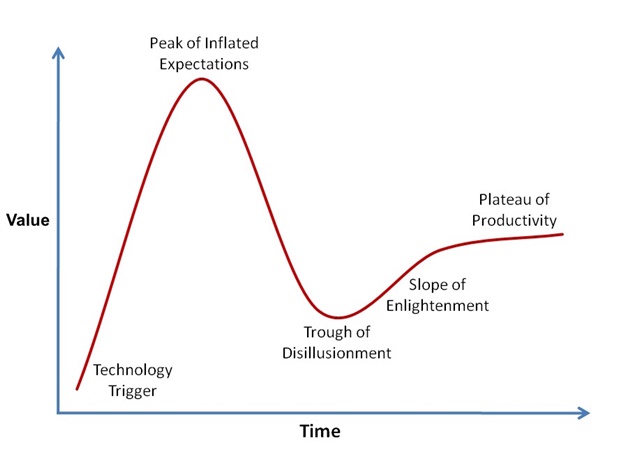
The RDBMS is Dead
If you suspected the title of this blog is click-bait, then you would be correct. But bear with me anyway on a little retrospection of the relational database market, where it has been, and where I think it is going to end. What is an RDBMS? Anyone reading this...

Sort IPv4 Addresses Correctly
Reviewing the Test-OnlineFast Function In the previous tip we published a super-fast function called Test-OnlineFast, and this function was able to ping an entire IP segment in record time: PS> $iprange = 1..200 | ForEach-Object { "192.168.189.$_" } PS>...
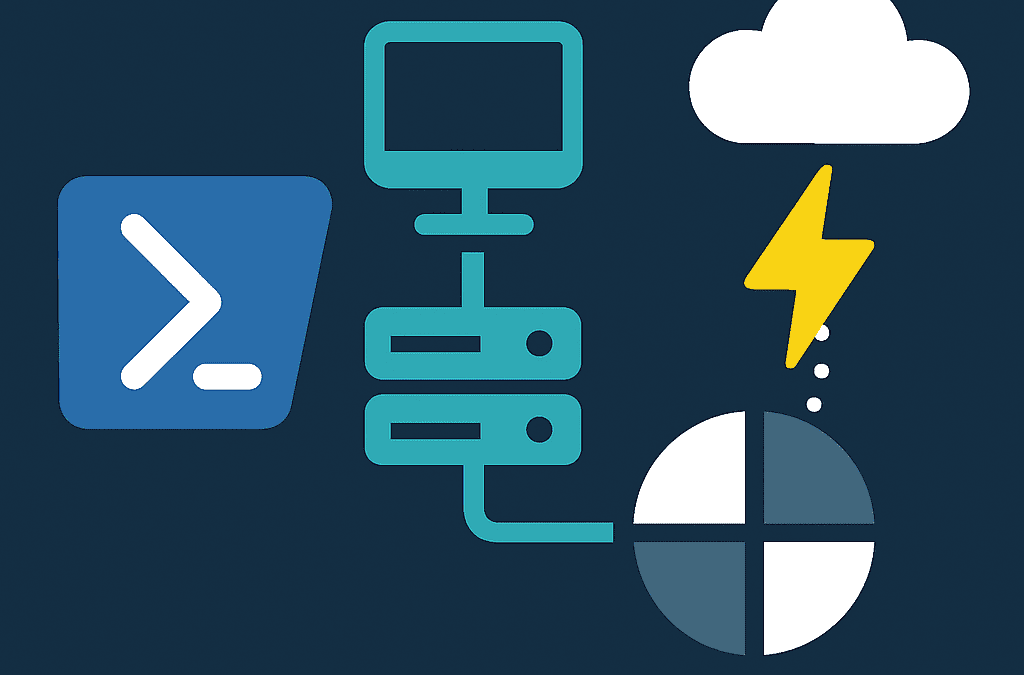
Final Super-Fast Ping Command
Revisiting the Test-Online Fast Function In the previous tip series, we developed a new function called Test-OnlineFast that can ping multiple computers in record time. For some reason, the final version of this function did not include the pipeline support we...

Finding Registered Event Log Source Names
Understanding Event Log Source Names When you write events to an event log using Write-EventLog, you must specify a valid source name. However, there is no easy way of finding out which source files are registered for a particular event log. This can also bite you...

Select-Object and -ExcludeProperty
Here is a line of code that often puzzles PowerShell users: Get-Service | Select-Object -ExcludeProperty Name Understanding the -ExcludeProperty Behavior When you use Select-Object, its -ExcludeProperty parameter does not seem to do anything. The truth is:...

Converting PowerShell to Batch
Here is a fun PowerShell function called Convert-PowerShellToBatch. Provide it with the path to a PowerShell script, or pipe in the results from Get-ChildItem to batch-convert many scripts. How It Works: Batch File Generation The function creates a batch file per...

How to monitor Always On availability groups
Always On availability groups are part of an integrated solution with the goal of achieving the highest level of data availability and disaster recovery for organizations. Availability groups grant database administrators the ability to automatically or manually...
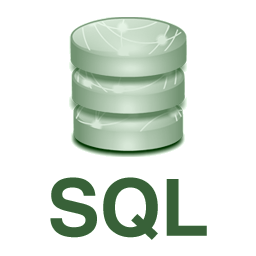
How to monitor and diagnose SQL query performance
Executing resource-intensive SQL queries requires a significant amount of processor time, memory, and bandwidth, and storage. Resource-intensive SQL queries prevent other SQL queries from using these resources. This can eventually lead to blocking. Common causes of...

Converting User Name to SID
If you’d need to find out the SID for a user name, here is a useful chunk of code that does the job: $domain =…

Displaying Data in a Grid View Window Vertically
Out-GridView always produces a table with one object per line: Get-Process -Id $pid | Out-GridView Occasionally, it would be more helpful to display the object…

Alert Configuration Templates in SQL Diagnostic Manager
Introduction to Alert Configuration Templates Several versions ago, SQL Diagnostic Manager (SQLDM) introduced Alert Configuration Templates, which basically allowed users to preconfigure alert settings (metrics which are to be alerted upon and the thresholds set for...