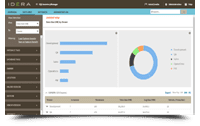Whitepaper : 7 Reasons Your SQL Server Service Won’t Start
The executable process that is the SQL Server Database Engine is called the Database Engine service. The Database Engine service is an executable program that runs as a Windows service that can continuously operate without displaying any activity on the computer screen.
When a SQL Server instance will not start, and something seems to be wrong. For example, you may see the error messages “Windows could not start the SQL Server (MSSQLSERVER) on Local Computer. For more information, review the System Event Log.”, “The service failed to respond in a timely fashion.”, or “The service failed to start.”. There could be many reasons which can cause this problem.
This whitepaper discusses the top seven reasons why the SQL Server Database Engine service can be unresponsive resulting in these error messages along with methods to resolve the issues. Each of these problems is easy to address if you know what to look for.
Here is your download link for SQL Discovery and Tuning Suite!
Please choose the file that meets your system requirements:
You’ll also receive a confirmation email with a download link for your product. To ensure email delivery, please whitelist [email protected]. If you do not receive your email, please be sure to check both your inbox and filters for a message from [email protected].
Topics :
Products :
The executable process that is the SQL Server Database Engine is called the Database Engine service. The Database Engine service is an executable program that runs as a Windows service that can continuously operate without displaying any activity on the computer screen.
When a SQL Server instance will not start, and something seems to be wrong. For example, you may see the error messages “Windows could not start the SQL Server (MSSQLSERVER) on Local Computer. For more information, review the System Event Log.”, “The service failed to respond in a timely fashion.”, or “The service failed to start.”. There could be many reasons which can cause this problem.
This whitepaper discusses the top seven reasons why the SQL Server Database Engine service can be unresponsive resulting in these error messages along with methods to resolve the issues. Each of these problems is easy to address if you know what to look for.
Here is your download link for SQL Discovery and Tuning Suite!
Please choose the file that meets your system requirements:
You’ll also receive a confirmation email with a download link for your product. To ensure email delivery, please whitelist [email protected]. If you do not receive your email, please be sure to check both your inbox and filters for a message from [email protected].
Topics :
Products :
Pinal Dave
Pinal Dave is a SQL Server Performance Tuning Expert and an independent consultant. He has authored 11 SQL Server database books and 21 Pluralsight courses and has written over 4500 articles on database technology on his blog. Along with more than 16 years of hands-on experience, he holds a Masters of Science degree and several database certifications.
Discover, Track and Manage Your SQL Server Inventory
- View your SQL Server inventory – know what you have where and who owns it
- Auto-discover any new servers installed to better manage server sprawl
- Create tags and custom fields to organize servers and databases across the enterprise
- Perform health checks to monitor server operation and capacity
- Collect and manage server environment details with the web-based agentless UI
Learn more and download a FREE 14-day trial to start discovering, tracking and maintaining your SQL Server environment.