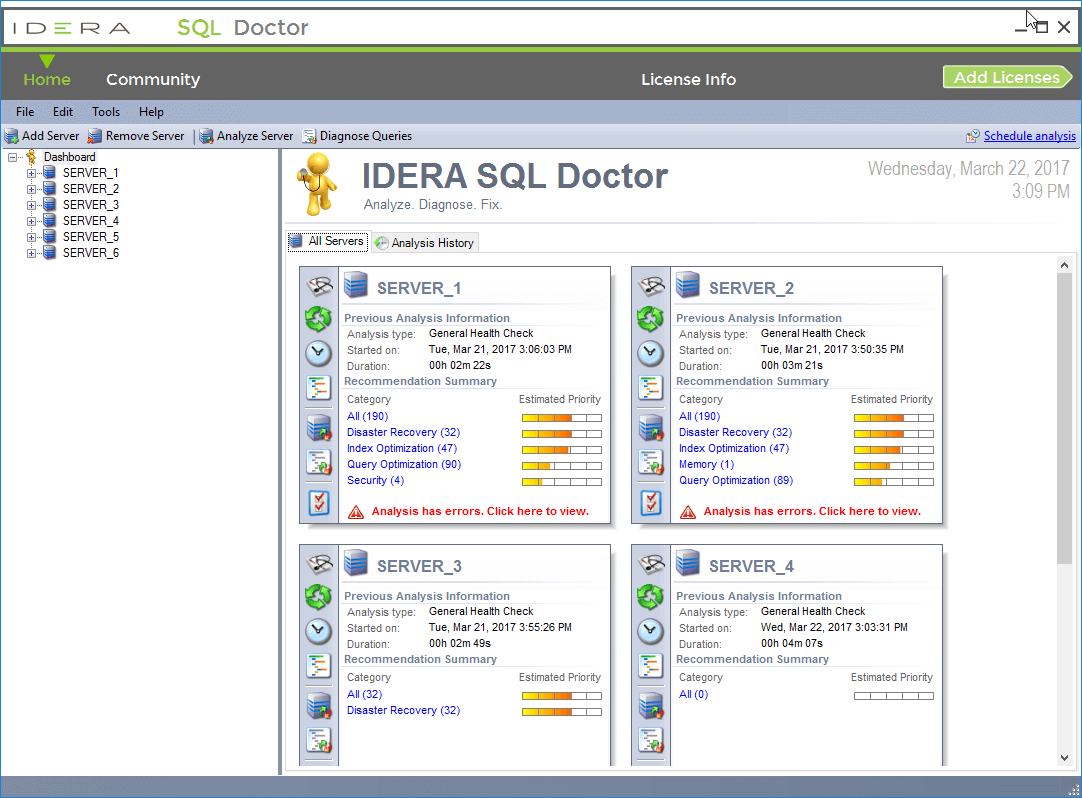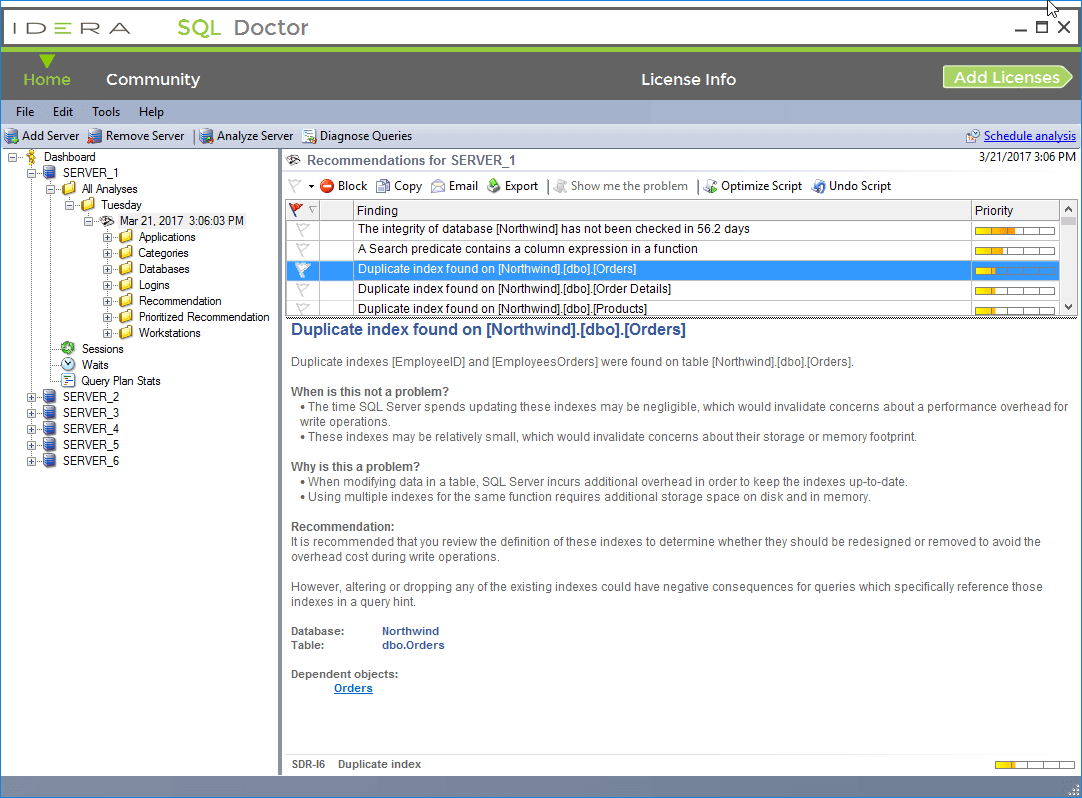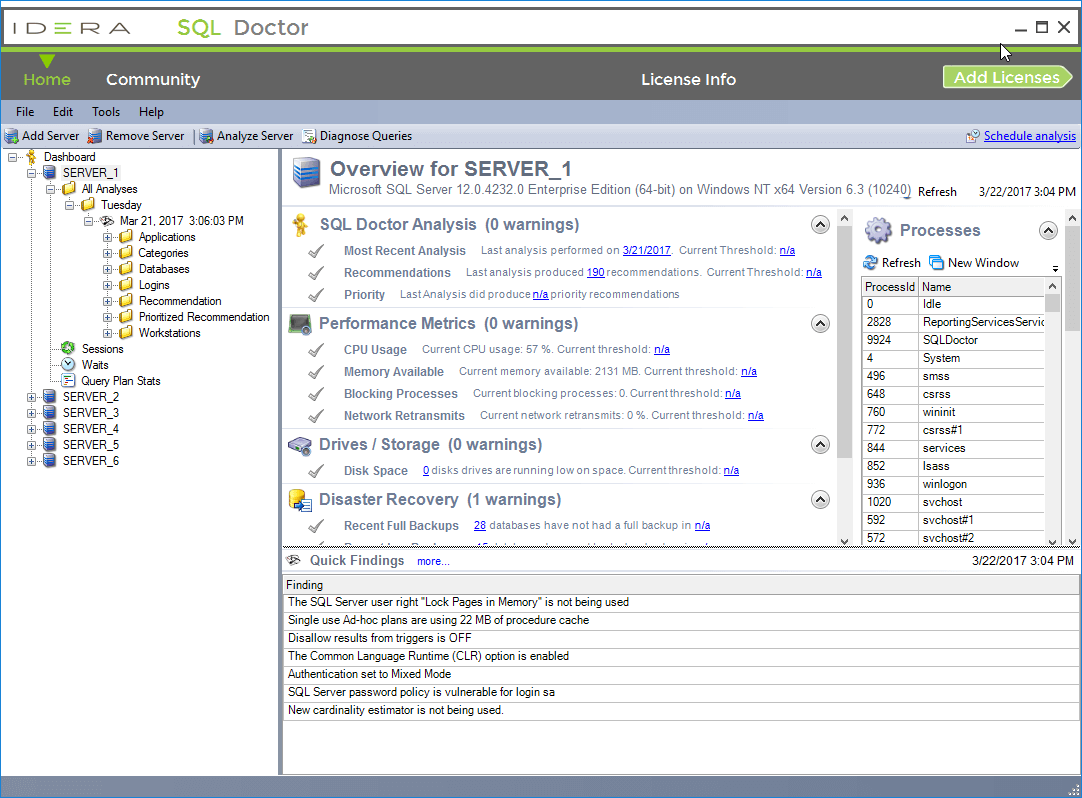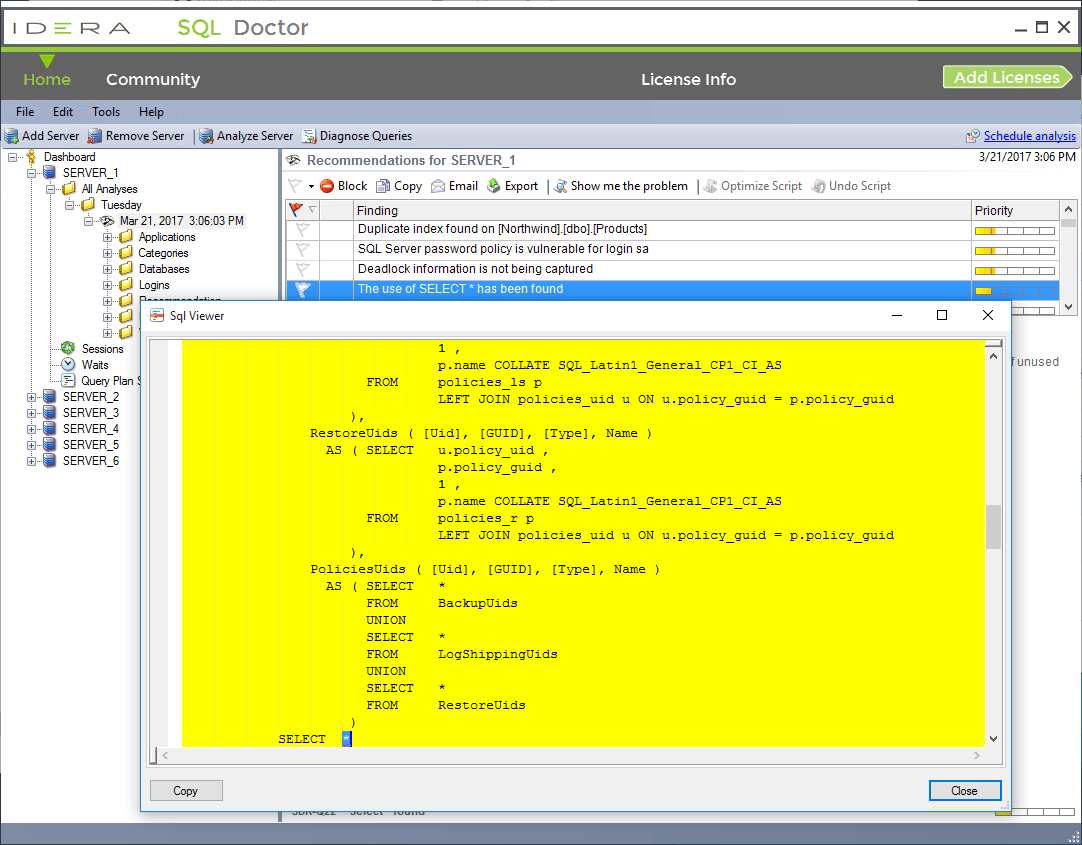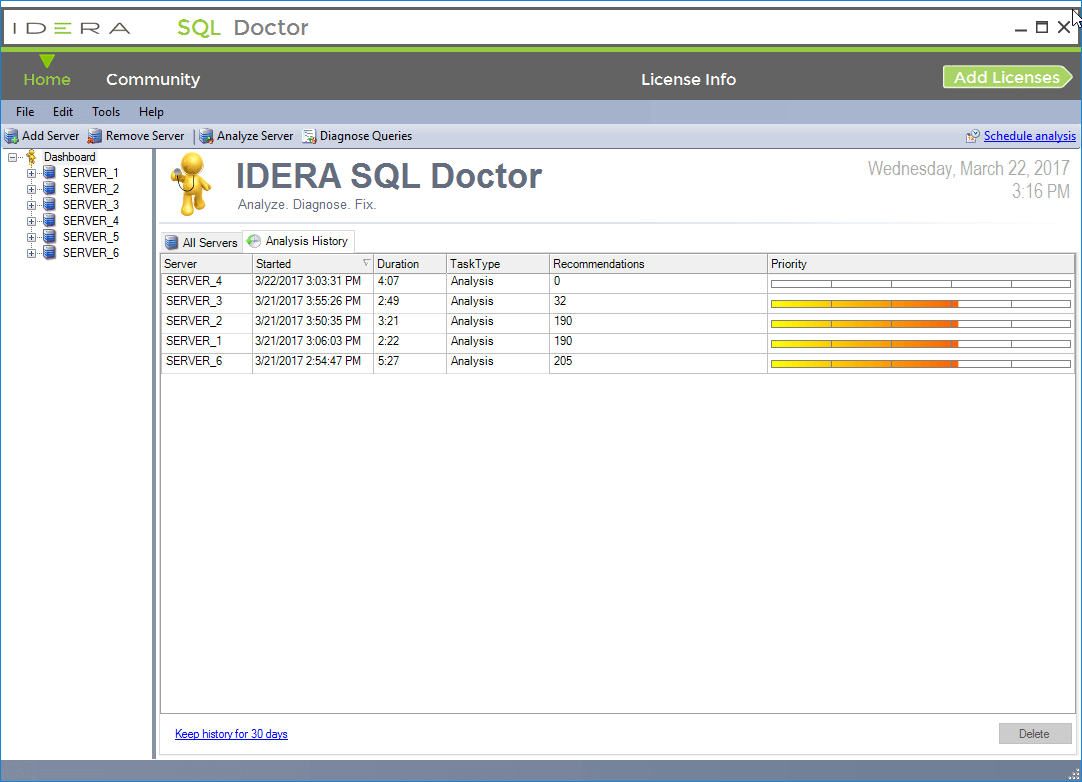SQL Doctor
SQL Doctor
SQL Doctor Product Tour
Analysis History View : Access the results of every analysis stored by SQL Doctor for your registered SQL Server instances. Summaries include the name of the analyzed server, start time, total time duration, type of analysis performed, total number of recommendations, and highest priority recommendation. For each historical analysis, view recommendations, and delete and schedule an analysis.