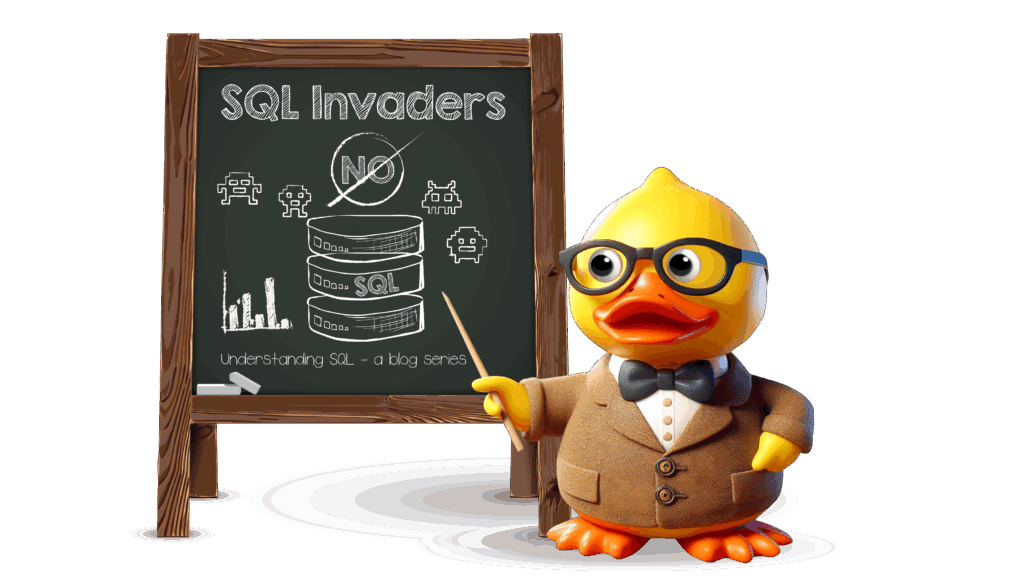What It Is
Resource contention occurs when multiple queries, processes, or users simultaneously compete for limited system resources such as CPU, memory, or disk I/O. This competition can lead to degraded performance, blocking, timeouts, and application slowdowns.
It typically happens when too many workloads demand the same resource—like CPU cycles for query execution or memory for caching—faster than the system can provide. As a result, SQL Server must queue operations, causing delays that ripple across your environment.
Why It Matters
Even a single rogue query or unoptimized process can monopolize CPU or memory resources and cause cascading performance issues across the server. When contention spikes, users may experience slow response times, application freezes, or failed transactions.
For organizations running mission-critical SQL Server databases, this can mean lost productivity, customer dissatisfaction, and potential revenue impact. Resource contention isn’t just a technical nuisance—it’s a business risk.
Think of it as an Invader overwhelming your defenses through brute-force utilization—one unmonitored process can bring your entire SQL Server ecosystem to its knees.
How to Spot It
You can detect resource contention by watching for these common indicators:
-
High CPU utilization or PAGEIOLATCH waits
-
Blocking chains visible in system views (e.g., sys.dm_exec_requests or sys.dm_os_waiting_tasks)
-
Performance dips during index maintenance or large batch jobs
-
Unexpected spikes in query duration or application response time
Proactive monitoring is essential—look for unusual patterns in your baselines before small issues escalate into system-wide slowdowns.
How to Fix or Address It
-
Tune or schedule heavy jobs off-peak: Run resource-intensive operations such as index rebuilds or ETL jobs during low-traffic windows.
-
Optimize indexes and statistics: Outdated statistics or inefficient indexing can lead to excessive scans and CPU overhead.
-
Balance workloads and monitor baselines: Compare current performance metrics against historical data to identify anomalies early.
-
Apply query tuning best practices: Simplify complex joins, add appropriate indexes, and review execution plans for bottlenecks.
Key Takeaway
-
Resource Invaders don’t announce themselves—they lurk in your workloads until the moment they strike. Maintaining constant vigilance with active performance monitoring, intelligent baselining, and automated alerting is your best defense.
The key is not just reacting when problems occur, but anticipating contention before it becomes a crisis. A well-tuned SQL environment supported by real-time insight can neutralize performance threats before they impact end users.
How Can IDERA Help?
SQL Diagnostic Manager visualizes real-time resource usage, alerts on CPU or memory spikes, and pinpoints offending queries fast—so you can respond before users even notice.
Start a free trial today and keep your SQL environment running at peak efficiency.
Start a Free Trial of SQL Diagnostic Manager