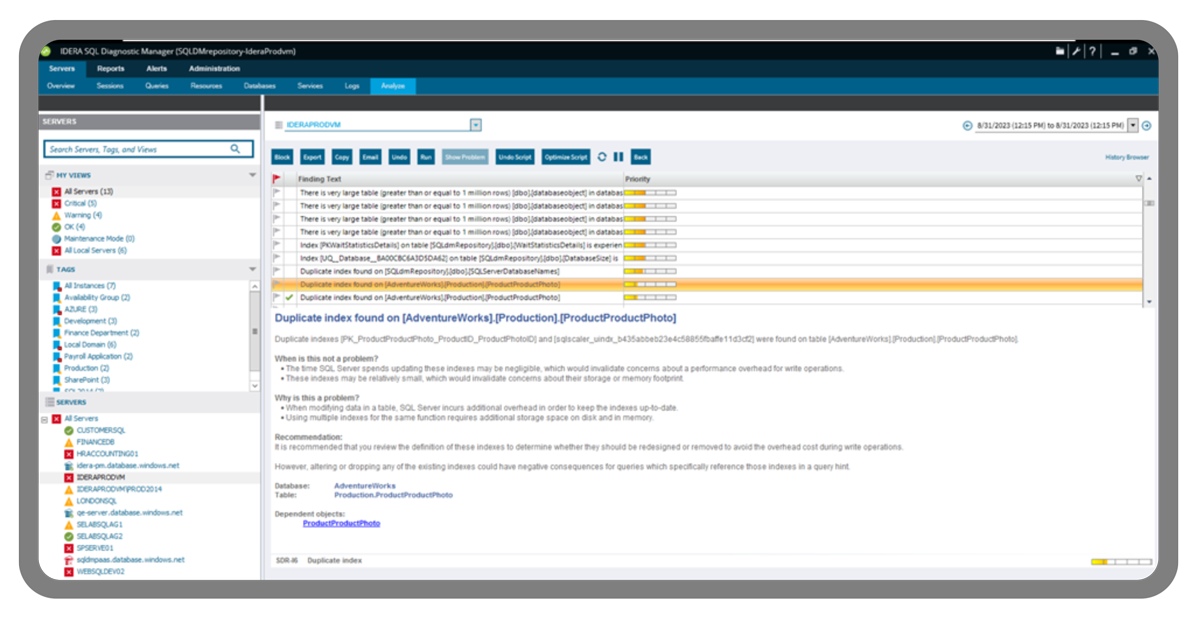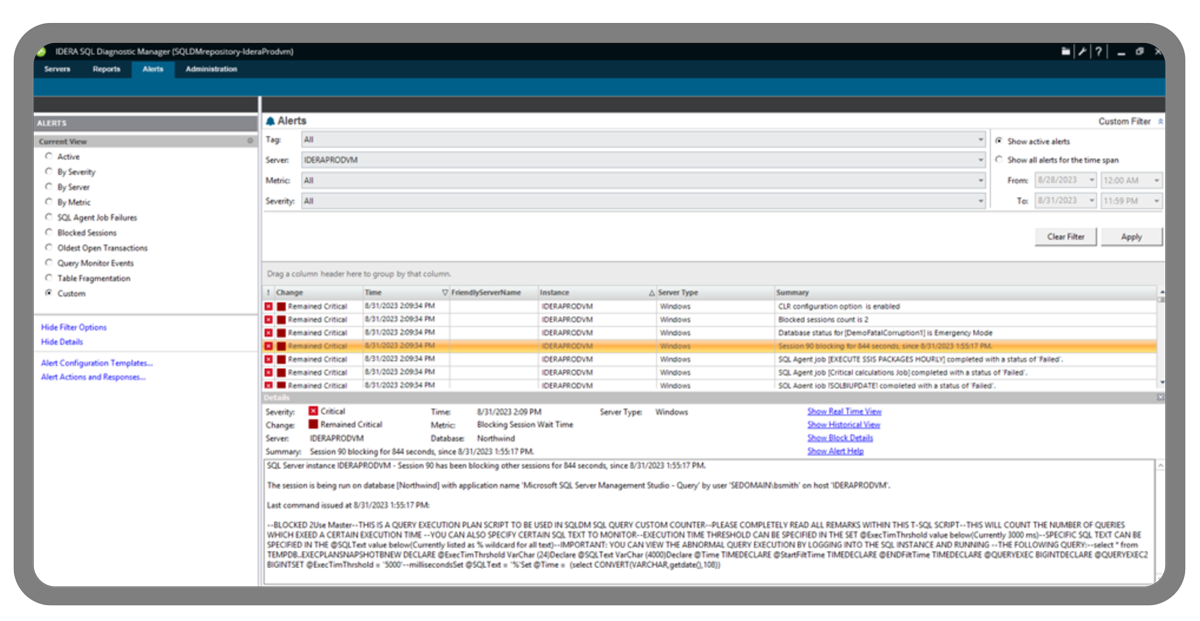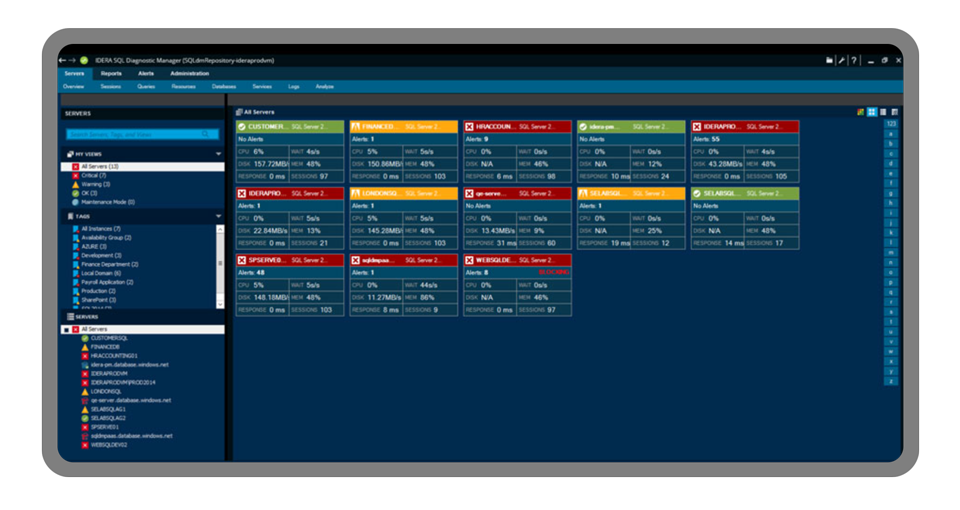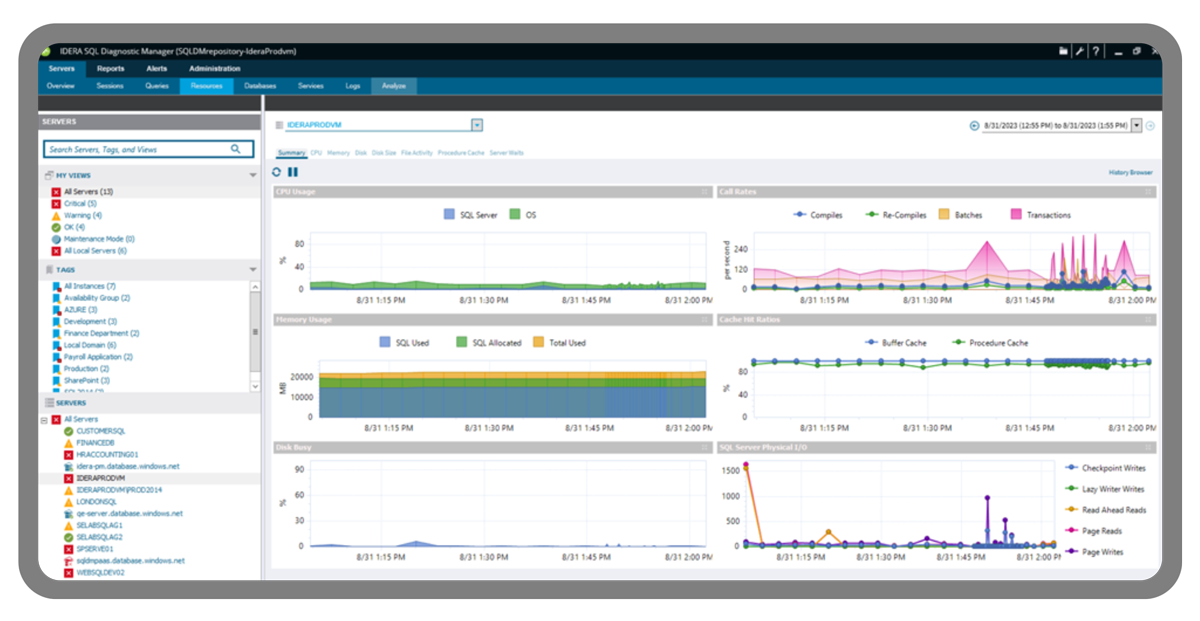SQL Server Database Monitoring
Monitor SQL Server Performance with SQL Diagnostic Manager
Manage SQL Server performance proactively on-prem or in the cloud. Control, understand, and increase the awareness of your database environment and its health.
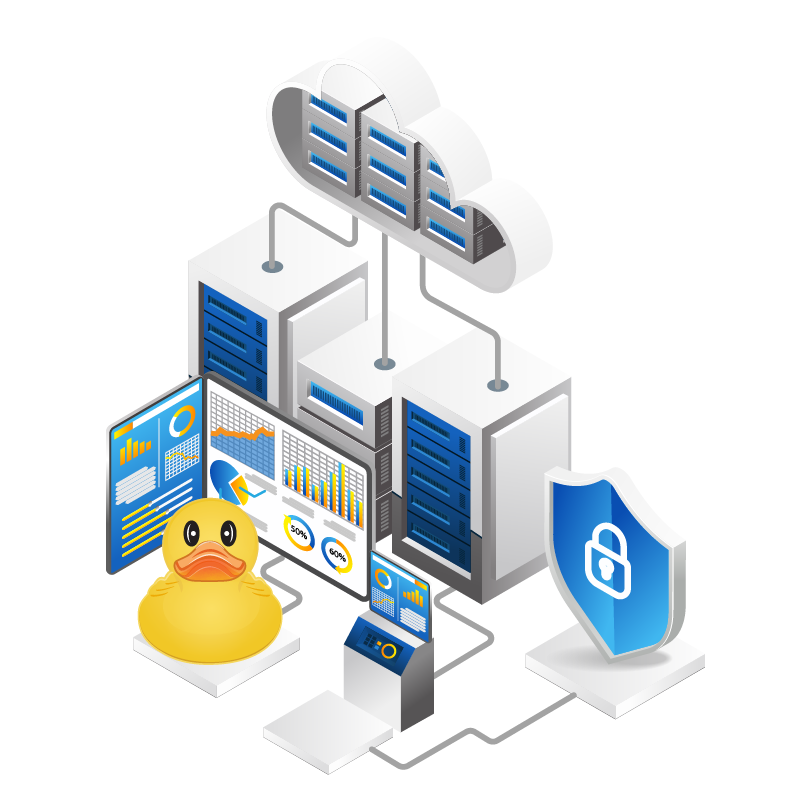

Why SQL Diagnostic Manager?
Your essential tool for SQL Server performance monitoring
Database performance affects the responsiveness of business-critical applications. Organizations that rely on databases can outperform the competition by ensuring that their databases are fast and reliable.
This tool enables database administrators to save considerable time, as it allows even those with limited experience to rapidly identify and resolve underlying issues, cutting down troubleshooting from days or weeks to just seconds.
With SQL Diagnostic Manager, incidents can be quickly identified, fixed, and prevented, improving the overall efficiency of database administration.
SQL Diagnostic Manager Features & Benefits
SQL Diagnostics and Analytics
Quickly Diagnose SQL Server Issues
- ✓ Identify the underlying root causes of performance problems for a fast resolution.
- ✓ Identify slow-running and resource-intensive queries to improve response times.
- ✓ Understand how resources are being used within the database environment.
- ✓ Address performance constraints before they escalate into critical issues.
Contact our sales team to learn more, or get started with a free trial.
SQL Alerting
Receive Alerts and Fix Them Automatically
- ✓ Discover database performance problems early – before they escalate into critical issues.
- ✓ Notify relevant staff and provide them with summary information to jumpstart investigations.
- ✓ Apply automation to address issues before they cause system outages and downtime.
- ✓ Take prompt action to resolve performance issues to meet service-level agreements.
Contact our sales team to learn more, or get started with a free trial.
SQL Enterprise Management
Keep a Close Watch and Lookout for Signs of Trouble
- ✓ Monitor key performance metrics to detect issues early.
- ✓ Identify any degradation or bottlenecks that may affect the availability and uptime of the database.
- ✓ Check critical resources to prevent system slowdowns and disruptions.
- ✓ Analyze performance trends over time to find worrisome patterns heading in the wrong direction.
- ✓ View Enterprise and SQL Server summaries based on the last analysis run to quickly see the overall health of all registered servers.
- ✓ Drill down to a selected instance, analysis, server, and recommendation
Contact our sales team to learn more, or get started with a free trial.
SQL Performance Management
Optimize SQL Database Performance and Automate DBA Processes
- ✓ Identify patterns and anomalies to understand the current state of the databases.
- ✓ Analyze historical trends and forecast future growth to plan future capacity.
- ✓ Provide a plain and concise way to communicate database performance to stakeholders.
- ✓ Track the impact of performance optimization initiatives on the database system.
- ✓ Script administrative actions with PowerShell snap-in.
- ✓ Automate configurations of new instances for monitoring.
Contact our sales team to learn more, or get started with a free trial.
Extend SQL Diagnostic Manager's Capabilities
SQL Workload Analysis and Query Tuner are add-ons to SQL Diagnostic Manager for SQL Server.
SQL Workload Analysis
- Perform real-time analysis with continuous SQL sampling intervals.
- Know instantly where databases are spending time.
- Isolate slow SQL statements and drill down for actionable advice.
- Investigate historical query plan trends.
- Utilize automatic recommendations to improve query performance.
SQL Query Tuner
- Optimize SQL queries by quickly discovering, diagnosing, and optimizing poor-performing SQL queries.
- Visually tune complex SQL queries.
- Profile databases with wait-time analysis.
- Load test in simulated production environments.
SQL Diagnostics Manager Works For...
Enterprise
- ✓ Single-pane-of-glass statistics on database performance across hybrid cloud environments
- ✓ Improved confidence in organization-oriented service-level agreements
- ✓ Better resource allocation and capacity planning
- ✓ Unlimited scalability to monitor a few to 1000s of SQL Servers
- ✓ Strong cloud support with flexible and economical licensing
Teams
- ✓ Easy deployment and configuration across the environment, including scripted silent installations
- ✓ Improved visibility into database availability, health, and performance
- ✓ Reduced mean-time-to-resolution (MTTR) for database issues
- ✓ Fast identification and resolution of blocking and deadlocks
- ✓ Straightforward pinpointing of query bottlenecks using wait state analysis
Single Users
- ✓ Overview dashboard with fast exploration to find root causes.
- ✓ Best practice alert thresholds out-of-the-box from SQL Server experts
- ✓ Adaptive alerting with baselines to learn what is normal for your environment
- ✓ Intuitive alert response rule engine to automate corrective actions
- ✓ Prescriptive analysis with expert recommendations and executable scripts
Frequently Asked Questions
blank
What is SQL Server performance monitoring?
SQL Server monitoring allows enterprises and database administrators to stay apprised of the health and performance of a server. Monitoring consists of periodic snapshots of current performance, leveraged to quickly identify and pinpoint the root cause of any problems. Idera SQL Diagnostic Manager is a comprehensive SQL Server performance monitoring tool with the most robust diagnostics on the market.
What database performance monitoring tools are best?
The best database performance monitoring tools enable database administrators to take a proactive, rather than reactive, approach to server performance. Identifying potential warning signs before they impact performance is critical to overall server health, which is why Idera SQL Diagnostic Manager relies heavily on diagnostics, analytics, and alerts to help enterprises act quickly at the first sign of trouble. In addition, because there’s no one-size-fits-all database performance monitoring solution, the best tools — like Idera SQL Diagnostic Manager — are highly customizable to allow enterprises to build a solution that best fits their needs.
How do I analyze SQL query performance?
Slow-running queries are one of the most common and troublesome pain points for enterprises dealing with large quantities of data, and they’re frequently one of the problems these organizations are most eager to solve with improved SQL Server monitoring. That’s why SQL Diagnostic Manager can be upgraded with SQL Query Tuner, a best-in-class tool specifically designed to target and alleviate this pain point for faster, more efficient queries.
How can you monitor database performance?
There are numerous ways to track database performance, but not all are built equally. Databases are increasingly critical to enterprises’ most important business functions, and as the volume and complexity of data continues to grow, it’s more important than ever to rely on a robust, functional, and advanced database monitoring tool like Idera SQL Diagnostic Manager.
What are the most important metrics for SQL Server performance monitoring?
While there are countless SQL Server metrics that serve as indicators of performance and overall health, most enterprise organizations rely on a handful of KPIs to take the temperature of their database. Some of these metrics include page reads/min, cache hit ratio, top queries by CPU and I/O, average lock wait time, and number of virtual log files, though a comprehensive tool like SQL Diagnostic Manager will allow you to stay apprised of any metric your enterprise deems important to operations.
What's more valuable, time or money?
No need to choose! Save over 200% on SQL server maintenance and 2x database administrator productivity with SQL Diagnostic Manager.