SQL Inventory Manager
Gain Complete Visibility into your SQL Server Environment
Gain complete visibility into your database environment by discovering and tracking all SQL Server instances, enabling efficient management and resource allocation.

Why SQL Inventory Manager?
SQL Inventory Manager streamlines the discovery and management of SQL Server environments, helping Database Administrators (DBAs) regain control of sprawling infrastructures. It reduces the time and effort needed to locate, document, and monitor SQL Servers—so DBAs can focus on strategic initiatives instead of manual inventory tasks.
Managing a dynamic SQL Server environment poses real challenges:
- Limited visibility into the number and location of SQL Servers
- Difficulty identifying server ownership and accountability
- Inconsistent documentation across environments
- Risk of forgotten, unpatched, or misconfigured servers
- Limited insight into server health and capacity trends
- Difficulty organizing resources for reporting and audits
SQL Inventory Manager provides a centralized, web-based view of your entire SQL Server inventory. With automated discovery, customizable tagging, and built-in health checks, DBAs can efficiently track, monitor, and manage SQL Server assets across physical, virtual, and cloud environments.
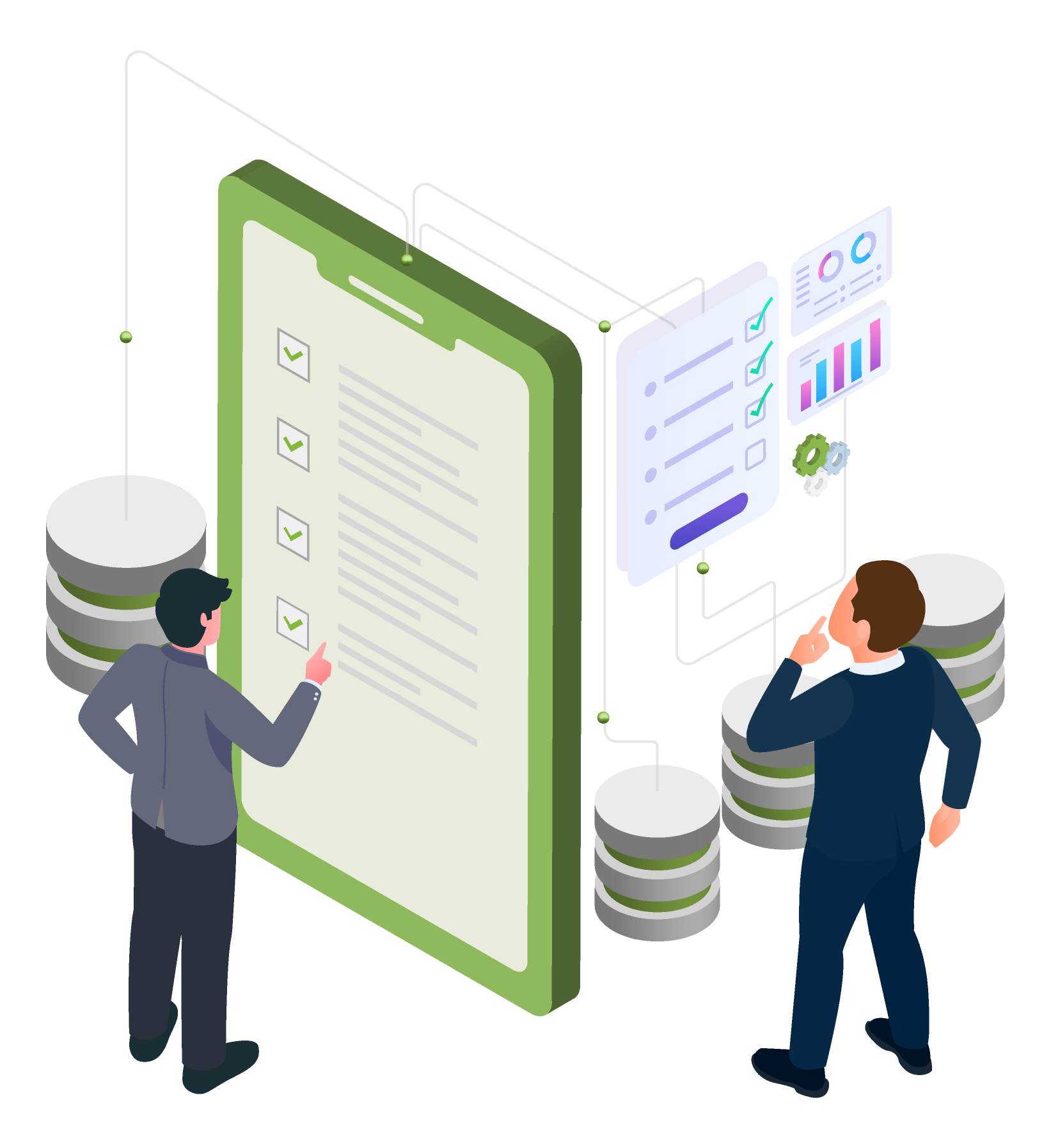
SQL Inventory Manager Features and Benefits
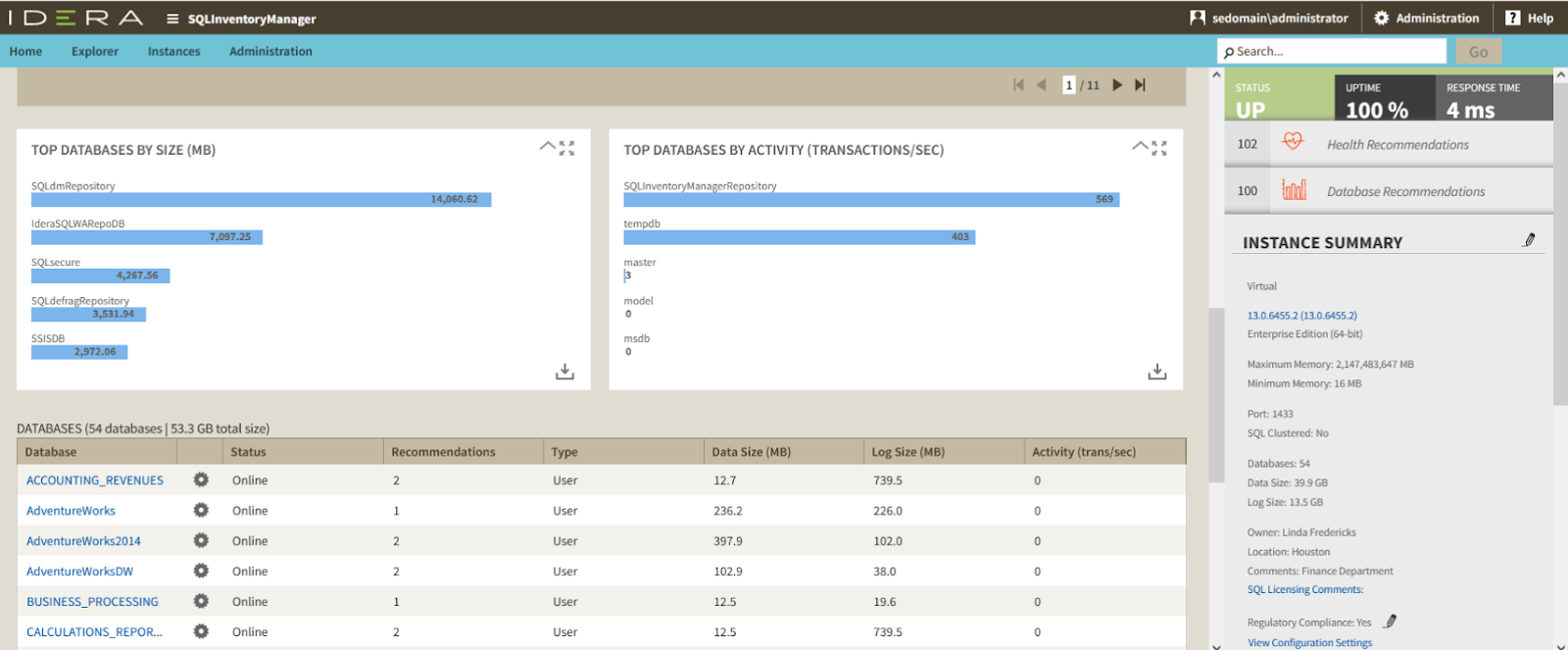
Inventory Management
- ✓ Visualize SQL Server inventory and relationships across servers, instances, and databases.
- ✓ Organize assets with custom tags and annotations for ownership, function, and location.
- ✓ Explore configuration and usage details through graphical dashboards and drill-down views.
- ✓ Track licensing data and decommissioned assets to support compliance and reduce sprawl.
Discovery, Monitoring, Alerts & Health Checks
- ✓ Automatically discover SQL Server instances with flexible scanning methods across domains and IP ranges.
- ✓ Monitor unlimited instances and databases, including Always on Availability Groups
- ✓ Schedule recurring scans and use alternate credentials to streamline instance discovery.
- ✓ Receive real-time alerts on health check items
- ✓ Run health checks with best practice recommendations
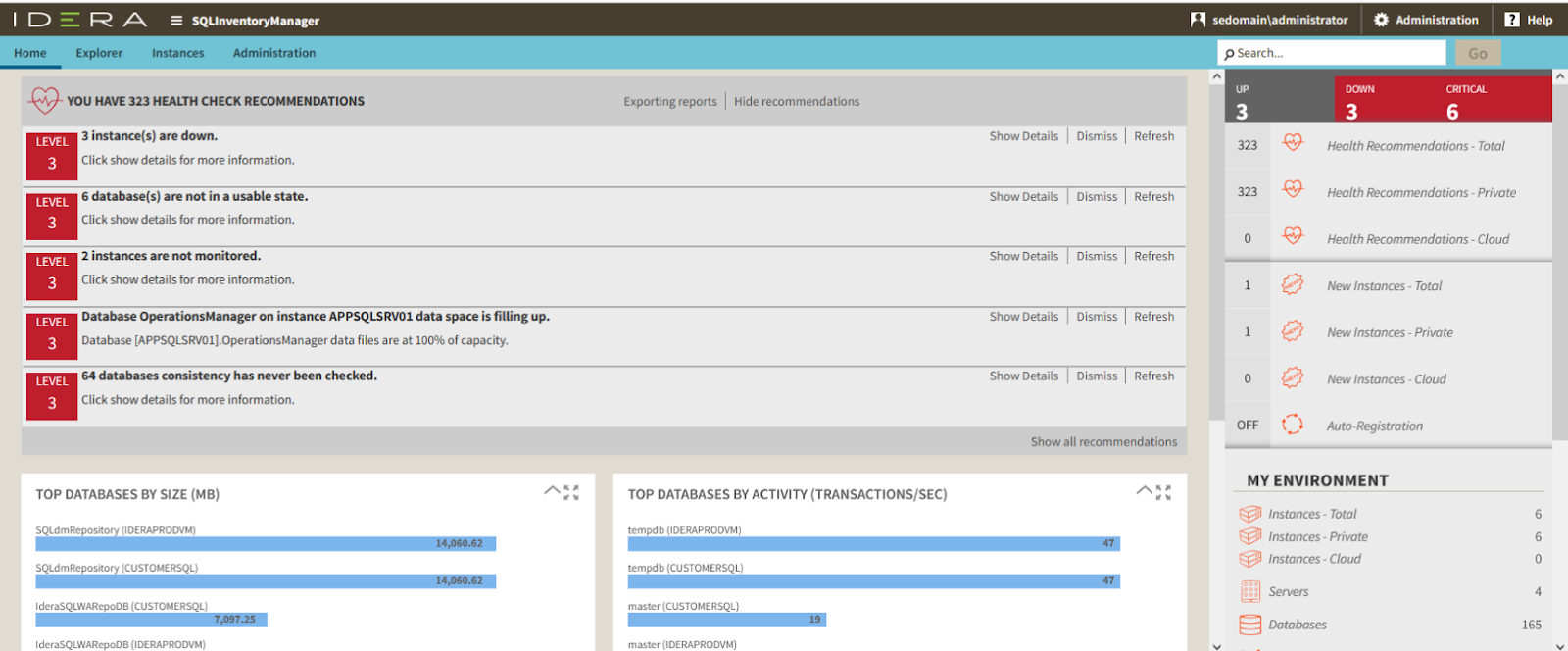
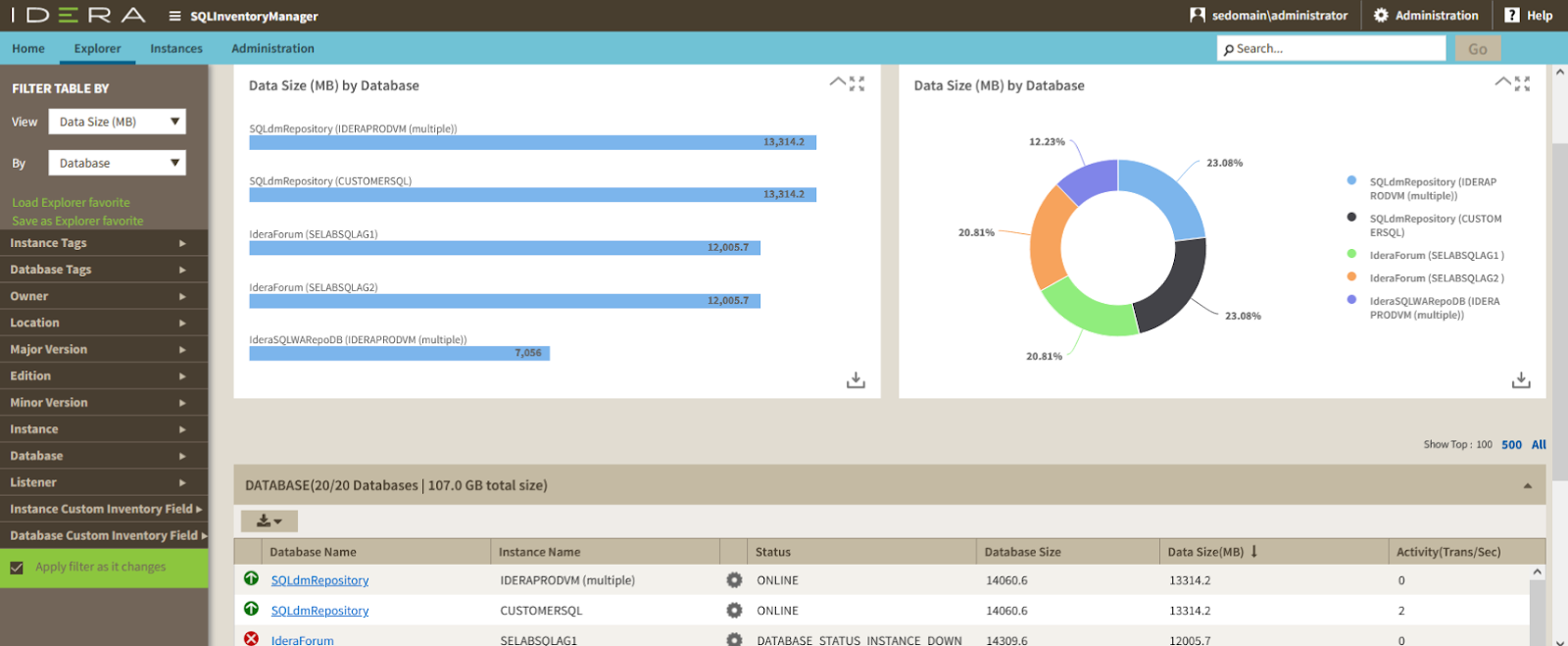
Enterprise Management
- ✓ Sort and filter instances and databases logically by attributes
- ✓ Scale seamlessly to manage unlimited databases across complex environments
- ✓ Generate detailed inventory reports
Cloud
- ✓ Monitor SQL Server instances across public, private, and hybrid cloud environments.
- ✓ Track inventory consistently with the same tool across on-premises and cloud servers.
- ✓ Access mapped cloud storage from Amazon S3 and Azure Blob Storage.
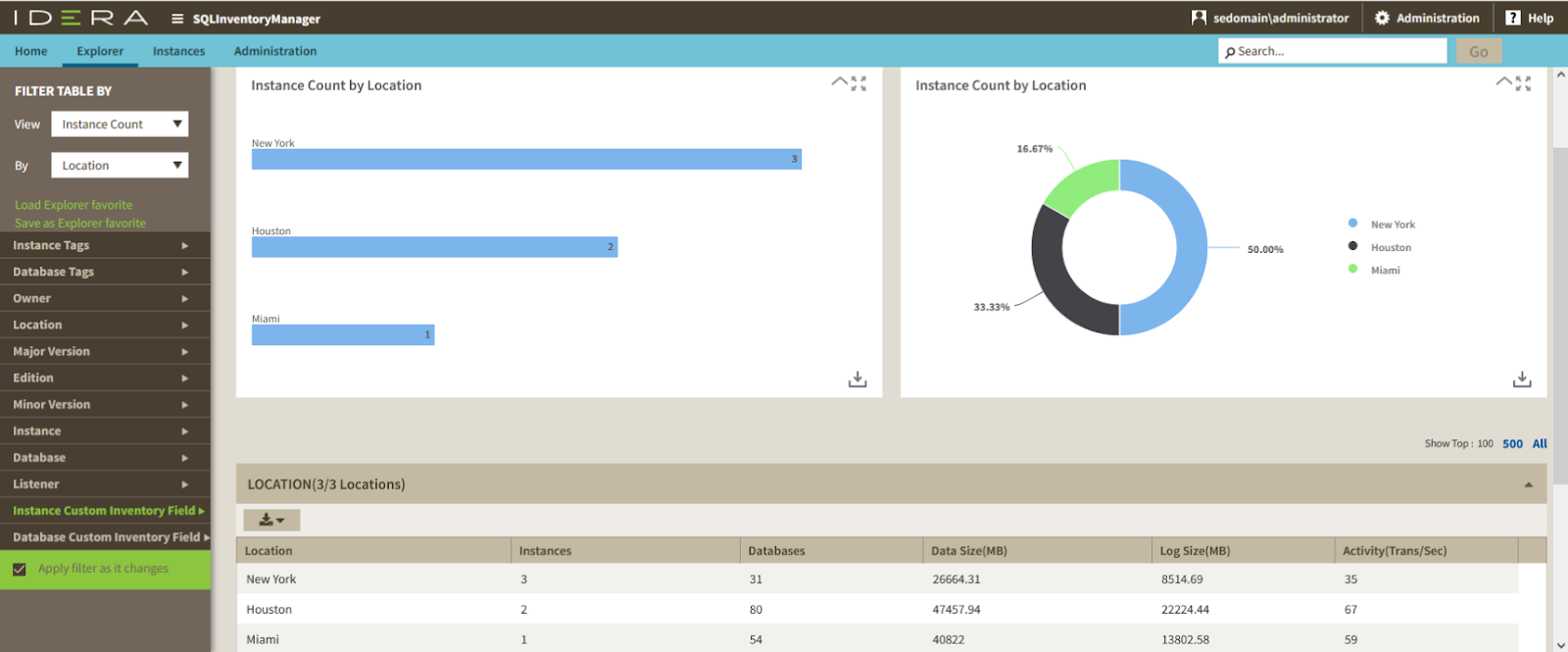
Download a 14-day Free Trial!
Auditing is made easy with SQL Inventory Manager. Get a two-week, fully functional free trial and put SQL Inventory Manager to work for your organization.
SQL Inventory Manager Works For…
Enterprise
- ✓ Centralized inventory management for SQL Server environments of any size.
- ✓ Scalable support for thousands of databases across physical, virtual, and cloud servers.
- ✓ Automated discovery and real-time monitoring to track server growth and change.
- ✓ Integration with the IDERA Dashboard for streamlined enterprise oversight.
- ✓ Custom reporting and tagging to align with organizational structure and governance.
Teams
- ✓ Quick, agentless deployment and browser-based access for distributed teams.
- ✓ Role-based access control to manage permissions at the instance and database level.
- ✓ Automated discovery and health checks to reduce manual effort.
- ✓ Collaborate with shared tags, annotations, and alerting on SQL Server inventory.
- ✓ Visibility across hybrid environments to simplify server tracking and updates.
Single Users
- ✓ Web console provides easy access to view, filter, and explore SQL Server inventory.
- ✓ Predefined and custom reports to understand your environment at a glance.
- ✓ Track licensing and configuration details to stay compliant and informed.
- ✓ Use graphical explorers and topology views for intuitive data visualization.
- ✓ Drill down into server, instance, and database details for deeper insights.