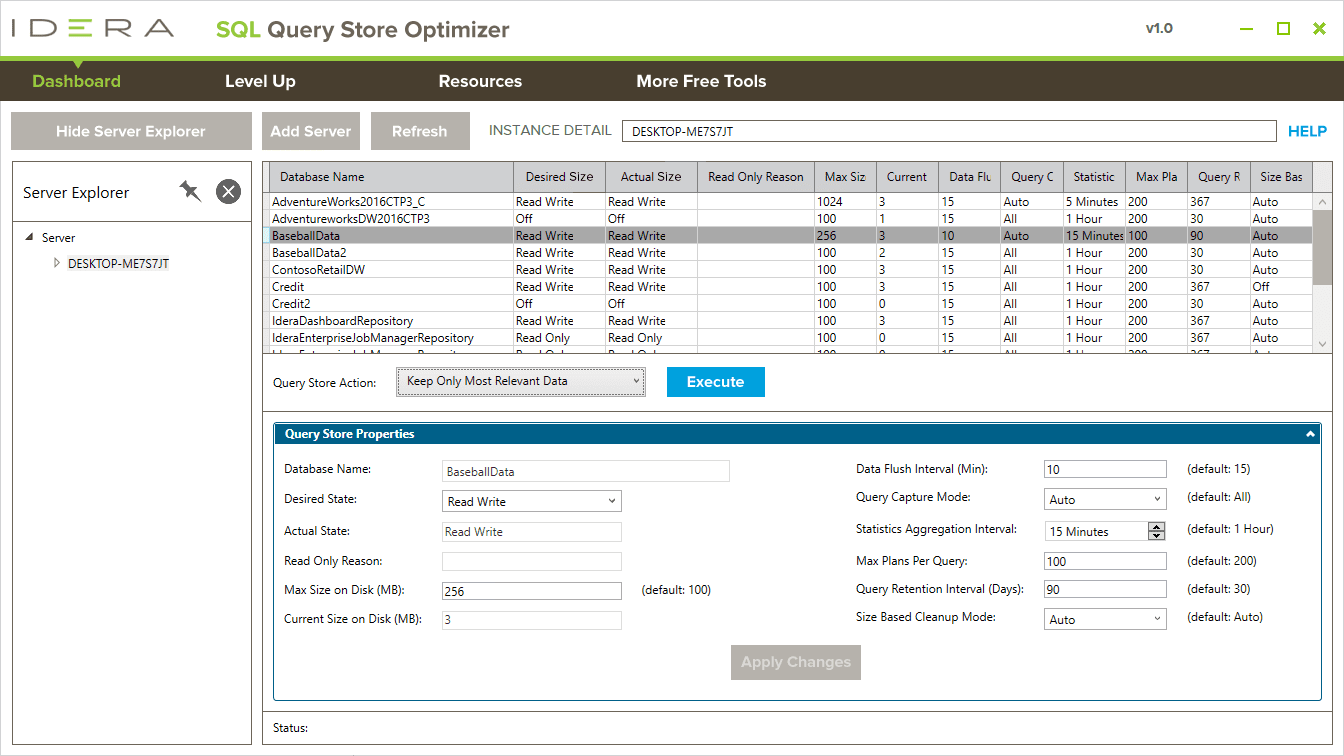Free Tool – SQL Fragmentation Analyzer
Identify index fragmentation in databases and tables
Index Fragmentation Detection for SQL Server, Azure SQL Database, and Amazon RDS for SQL Server
Additionally, addressing fragmentation helps optimize storage use, enhances system stability, and reduces the workload on the server, leading to a more resilient and performance-tuned database system.
Download the free tool SQL Fragmentation Analyzer now!
Analyze fragmentation by table or database
Identify databases in need of defragmentation
Set fragmentation thresholds
No agents required on managed instances
Connect to cloud and run in cloud.
The release of SQL Fragmentation Analyzer version 1.2 in 2024 focuses on addressing numerous customers submitted suggestions and adding quality enhancements to the application:
Connecting to instances via Azure Active Directory to supplement SQL Authentication and Windows Active Directory
Displaying the graphical user interface properly at different screen sizes and for all high resolution monitors
Better usability of the application by refining and reinforcing its overall functionality
Bug fixes
Tech Specs
- Microsoft Windows: Vista SP1+, Server 2008 SP3, 7 SP1+, 2008 R2, 8, Server 2012, 8.1, Server 2012 R2, 10, Server 2016, Server 2019; plus 11, Server 2022 (provisional); 64-bit, 32-bit
- Microsoft .NET Framework: 4.0+
- web browser: Microsoft Internet Explorer 10.x+ (minimum of Windows 7 SP1, Server 2008 R2 SP1), Microsoft Edge, Google Chrome, Mozilla Firefox
Database Platforms
- Microsoft SQL Server: 2008 R2, 2012, 2014; 2016, 2017, 2019; plus 2022 (provisional); Windows, Linux; Express, Standard, Enterprise editions
Databases in the Cloud
- Microsoft Azure: Virtual Machine (VM)
- Amazon Web Services: Elastic Compute Cloud (EC2), Relational Database Service (RDS) for SQL Server
- connection: DNS domain name, IP address; SQL Authentication, Windows Active Directory, Azure Active Directory
Agentless
- SQL Fragmentation Analyzer does not install any components, dynamic link libraries (DLLs), scripts, stored procedures, or tables on the managed database instances.
Analyze Fragmentation by Table or Database
With a color coded graph, quickly identify the databases containing the highest fragmentation levels. View
fragmentation levels for an entire database or a specific table.
Identify Databases in Need of Defragmentation
An easy to view graphical representation of fragmentation levels across your SQL Servers shows index type,
fragmentation percentages, size and fill-factor so users can spot immediately what given area needs attention.
Set Fragmentation Thresholds
Determine and set thresholds for fragmentation levels including what levels to consider unacceptable. Specify
normal,warning, and critical levels based upon our recommendations or implement your own best practices.
No Agents Required on Managed Instances
Installing agents on SQL Server instances can be tedious and invasive. And agents installed on monitored SQL
Server instances can impact performance. SQL Permissions Extractor does not require installing an agent on the
monitored instances.
Connect to the Cloud and Run in the Cloud
Connect to database instances hosted on cloud virtual machines, such as SQL Server on Azure Virtual Machine (VM)
and SQL Server on Amazon Elastic Compute Cloud (EC2).
Connect to the managed cloud databases Azure SQL Database and Amazon Relational Database Service (RDS) for SQL
Server.
Install and run on virtual machines hosted in the cloud, such as Windows on Azure Virtual Machine (VM) and
Windows on Amazon Elastic Compute Cloud (EC2).