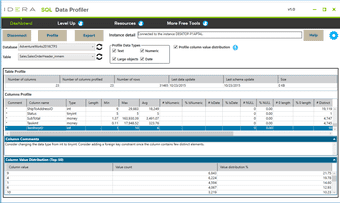Free Tool – SQL Data Profiler
Analyze data patterns in database columns
Data Profiling for SQL Server, Azure SQL Database, and Amazon RDS for SQL Server
Moreover, it reduces risks associated with data inconsistencies, enhances data governance, and supports efficient data management through metadata and data lineage, ultimately fostering a streamlined flow of information and maximizing the value of data insights for businesses.
Download the free tool SQL Data Profiler now!
Simplify data exploration with its intuitive user interface that streamlines recognizing distinct patterns in data.
Enhance data quality by analyzing and summarizing data, producing vital insights into data patterns.
Provides detailed, table-level insights for granular data analysis.
Optimize data types within the database columns by providing recommendations.
Deploy the free tool agentless and without installing anything on the managed database instances
Tech Specs
- Microsoft Windows: 2008, 7, Server 2008 R2, 8, Server 2012, 8.1, Server 2012 R2, 10, Server 2016; plus Server
2019, 11, Server 2022 (provisional); 64-bit, 32-bit; Windows, Linux (provisional); no support for Microsoft
Windows Server’s Server Core Role - Microsoft .NET Framework: 4.5 and later
- web browser: Microsoft Internet Explorer 10.x+ (minimum of Windows 7 SP1, Windows Server 2008 R2 SP1), Google
Chrome, Mozilla Firefox, Microsoft Edge
Database Platforms
- Microsoft SQL Server: 2008 R2, 2012, 2014, 2016; plus 2017, 2019, 2022 (provisional); Windows, Linux (provisional); Express, Standard, Enterprise editions
Databases in the Cloud
- Amazon Web Services: Elastic Compute Cloud (EC2), Relational Databases Services (RDS) for SQL Server
- Microsoft Azure: Virtual Machine (VM), SQL Database
Agentless
- SQL Data Profiler does not install any components, dynamic link libraries (DLLs), scripts, stored procedures, or tables on the managed database instances.
Profile Data in SQL Server Tables
Connect to an instance of SQL Server, select a database, and select a table to profile the data contained in the table and its columns.
Analyze Subsets of Data Types at a Time
Select the types of data to include in the profiling of the database table. Focus on these data types to reduce the time to analyze large data sets and the number of displayed results. For example, initially only profile core elements and subsequently analyze specific areas of interest.
Adjust Profiling Thresholds to Customize the Analysis
Modify the settings of the profiling operation. Set the thresholds for suggesting reference tables, possible anomalies, and different data types.
Display Summary of Data in Selected Table and Its Columns
Display a summary of the data contained in a selected table and each of its columns. For the table, display the number of columns and rows, the last modification date of the data and schema, and the size of the table. For each column, show the name, data type, statistics, and more for a total of 19 properties.
Receive Recommendations Based On Data per Column
Display recommendations based on the data contained in a selected column. These recommendations refer to modifying the data type to accommodate the data better, handling sparse columns, migrating columns to reference or lookup tables, adding foreign key constraints, and more for a total of 37 recommendations.
View Summary of Value Distribution per Column
Profile the distribution of the values in each column. For a selected column, display the list of unique values, their count, and their relative occurrence.
Export Results to Plain Text File Format
Save the chosen settings and options, and the results of the profiling to a tab-delimited plain text file. Import this file into applications such as Microsoft Excel with minimal user interaction.
No Agents Required on Managed Instances
Installing agents on SQL Server instances can be tedious and invasive. And agents installed on monitored SQL Server instances can impact performance. SQL Data Profiler does not require installing an agent on the managed instances.
Connect to the Cloud and Run In the Cloud
Connect to database instances hosted on cloud virtual machines, such as SQL Server on Azure Virtual Machine (VM) and SQL Server on Amazon Elastic Compute Cloud (EC2).
Connect to the managed cloud databases Azure SQL Database and Amazon Relational Database Service (RDS) for SQL Server.
Install and run on virtual machines hosted in the cloud, such as Windows on Azure Virtual Machine (VM) and Windows on Amazon Elastic Compute Cloud (EC2)