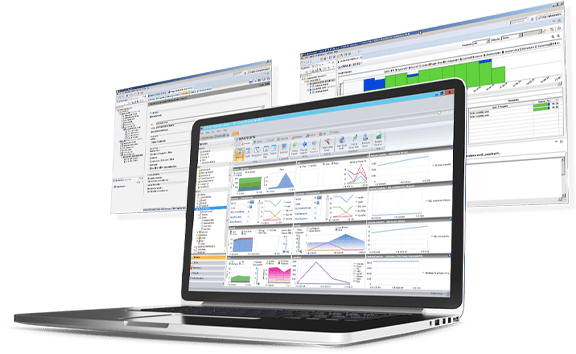Audit Reporting for SQL Server
Flexible auditing within a custom compliance framework
With Idera SQL Compliance Manager

Granular auditing for efficient storage
Save storage and resources by collecting only the information that’s necessary

Current reports and data archive
Archive current reports and data to save space while retaining all data

Save storage and resources by collecting only the information that’s necessary

Get real-time audit alerts to stay apprised of the process

Archive current reports and data to save space while retaining all data

Easily collect all data that’s relevant for a given compliance standard
Frequently-Asked Questions
Creating a SQL Server log requires enabling auditing on a SQL Server, which allows users to capture SQL events on the server level. To create a new audit log in SQL Compliance Manager, users should:
1. Navigate to Registered SQL Servers in the Administration tree.
2. Select the SQL Server instance on which you want to enable auditing.
3. Click Enable Auditing, which will enable auditing at the server and database levels.
A SQL Server audit is an audit of an instance or an individual database in Microsoft SQL Server. An audit involves tracking and logging events that occur on the server in order to demonstrate compliance to certain industry and government standards of data security, data privacy, and more. SQL Server audit specifications can be set to consist of various audit action items, depending on the organization's compliance needs. There are database-level audits, database object audits, server audits, and more.
SQL Server audit tools streamline the SQL Server auditing process while also providing more robust audit and monitoring functionality than comes with Microsoft SQL Server. Tools like SQL Compliance Manager provide real-time monitoring, alerting, and auditing of activities like database access, database schema changes, security changes, server configuration, and update actions.
Although Microsoft SQL Server comes equipped with various security auditing tools for monitoring and auditing SQL Server instances, they’re generally not sufficiently robust to meet industry and government compliance regulations, particularly for large organizations. Third-party SQL Server audit tools make it much easier for enterprise organizations to monitor and collect the data necessary to meet major compliance requirements.
Regular database auditing enables organizations to stay apprised of how their data is organized and used, and offers critical visibility into misuse or breaches. Auditing safeguards data quality, increases compliance with data privacy regulations, and protects against breaches and other digital threats.
SQL Server audit reporting
made easy with
an intuitive,
secure compliance tool.
Idera SQL Compliance Manager
- Real-Time SQL Server Alerting
- Custom Counters and Dashboards
- In-Depth Query Analysis