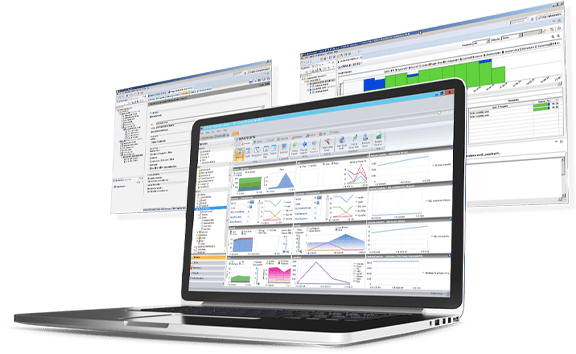Troubleshoot SQL Server Queries
Optimize SQL Server querying for improved database performance
with Idera SQL Diagnostic Manager

Isolate and categorize queries based on wait activity to diagnose and address poor performance
Improving poor SQL Server query performance always begins with monitoring and identifying poor-performing queries. Robust, well-organized query data is the key to identifying and addressing the root cause of query issues. With SQL Diagnostic Manager Query Monitor, database administrators (DBAs) can isolate, capture, and categorize slow-running queries, even using fine-grained filters to customize their view and glean further insights into query performance.

Identify queries consuming the most CPU to reduce resource consumption and improve efficiency
High CPU usage is one of the most common — and most troublesome — problems DBAs face, and slow-running queries are one of the most common culprits. Fortunately, SQL Diagnostic Manager identifies, isolates, and reports the queries consuming the most CPU. With the Top Queries report, DBAs receive invaluable insight into which queries are harming system response time. Addressing these queries can have an outsized impact on server performance and even lengthen server lifespan.

Specify and isolate high-frequency queries to improve server performance
When faced with a large amount of data, an especially complex data set, or particularly large tables, even an apparently simple lookup query can take an unduly long time and use excessive resources. With Query Monitor, DBAs can identify, isolate, and resolve slow-running queries that occur at a high frequency, making a great impact on database performance with relatively little effort.
Frequently-Asked Questions
Well-designed queries are critical for SQL Server database performance. Inefficient queries can create overly-complex algorithms that use excessive resources and slow performance overall. Optimizing queries can have an outsized impact on processing speed, resource usage, and more. SQL Server query tuning best practices are relatively simple, and mostly rely on the use of proper syntax:
● Use SELECT over SELECT* column list
● Use EXISTS in place of COUNT()
● Avoid SQL DISTINCT if possible
● Avoid IN-operator clause
● Use wildcards correctly
● And more.
SQL Diagnostic Manager gives DBAs visibility into overall query efficiency, ensuring query execution plans are adhering to best practices — and giving DBAs the opportunity to quickly address the issue if not.
With Query Monitor, DBAs can establish criteria for the queries and subqueries they wish to capture, and then filter those results by metrics to analyze the queries in a given category. This allows DBAs to quickly and easily pinpoint and address slow-running queries as part of their regular performance tuning process.
Monitoring and analyzing SQL query performance enables DBAs to troubleshoot potential performance issues well before they cause serious problems. With SQL Diagnostic Manager, DBAs can analyze SQL query performance in several ways:
● Signature Mode View, which displays general performance information for individual SQL statements or query signatures
● Statement Mode View, which shows specific performance information for individual SQL statements or query signatures
● Query History View, which shows the daily historical performance impact of a query
● Query Waits View, which displays waits over time and by duration to pinpoint top bottlenecks
When slow-running or otherwise inefficient queries have been identified, DBAs can apply proven optimization techniques to improve overall database performance. Generally speaking, a large number of slow-running queries indicates poor performance, which needs to be addressed.
Learn more about
an industry-leading
SQL Server query
optimization tool.
SQL Diagnostic Manager
- Monitor and report on database performance
- Proactively address SQL Server issues with custom alerting
- Troubleshoot and improve poor database performance