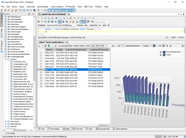Solution Brief : SQL Secure
Maintain the security of your SQL Servers
Wow, SQL Server database security is difficult! There are so many options it is difficult to make the right decisions to ensure your database environment is secure. There are several security settings you need to think about during installation. These include settings in Windows, network security settings, firewalls, ports, on-premises, cloud, hybrid, exchanging data with business partners, and storage of backups. Beyond that, they also include encrypting databases, encrypted network traffic, secure storage of import and export files, use of application programming interfaces, application security, and permissions based on job roles. As you can see, security is difficult. Therefore, it is so difficult to get security right. Either not enough is in place causing potential security holes or too much is in place where it often makes simple things quite difficult to get implemented.
So where do you begin? As you can tell, there are many levels of securing SQL Server from both within and outside the database engine. For this document, we will focus on the internal side of SQL Server, how you can best manage what permissions you granted, and which users have these permissions. As with most things, security is an ever-changing entity. This is the reason you need to stay on top of changes that are made to make sure you catch and plug any potential security holes as soon as possible.
Topics : Database Security,
Products : SQL Secure,