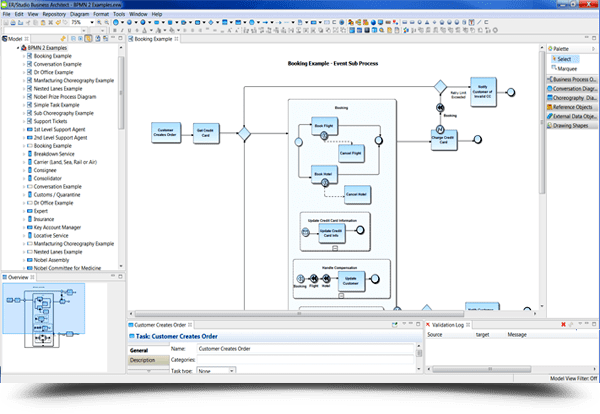Process Model Creation
Create business process models using elements such as events, tasks, gateways, pools and swim lanes, choreography and conversations
BPMN 2.0 and 1.x Compliance
Optional automatic validation of process diagrams to ensure compliance with the BPMN specifications
BPMN 2.0 Validation
Validate your processes based on BPMN 2.0 standards (in real time or as needed)
Events
Includes all BPMN 2.0 Events – Message, Timer, Error, Escalation, Cancel, Compensation, Conditional, Link, Signal, Terminate, Multiple and Parallel Multiple
Tasks, Subprocesses, Call Activities
Includes all BPMN 2.0 Activities – Tasks, Loops, Subprocesses, Event Subprocesses, Call Activities, Compensation and Transactions
Gateways
Includes all BPMN 2.0 Gateways – Exclusive, Inclusive, Parallel, Complex, Event-based, Exclusive Event-based and Parallel Event-based
Pools and Swim Lanes
Includes horizontal and vertical pools as well as lanes and nested lanes
Choreography and Messages
Fully functional choreography objects
Conversation
Fully functional conversation objects
Data Objects
Includes all BPMN 2.0 data objects – Input, Output, Collection, Input Collection, Output Collection
Embedded Subprocess Support
Flexibility in diagramming and a workable visual diagram by embedding collapsible subprocesses within a business process
External Data Objects
Support for data storage objects to represent databases, entities, tables, views, data storage, data feeds, reports and file systems
Application
Capture the applications that interact with your business process models
Business Elements
Capture business terms to enforce naming standards or to build logical models
Business Rules
Incorporate policies, practices or formulae related to business processes
Business Units
Incorporate business units such as sales, human resources or accounting into process models
Stewardship
Support for organizational roles to own specific processes
Conceptual Model Creation
Support for high-level conceptual modeling using subject areas, business entities, interactions and relationships
Relationship Traceability
Model links between conceptual or process modeling elements
Conceptual Model Export
Export conceptual models to ER/Studio Data Architect to create logical models
Logical Model Import
Import logical data models from Data Architect to extract content for conceptual models
Organizational Hierarchies
Project-based tree hierarchy to group multiple model types and diagrams to align with business initiatives or organizations
Flexible Interface
Full support for multiple property editors, tab navigation, undo-redo, collapsible nested views and zoom
Grid Editing
Alternative to hierarchical tree view to display large number of objects or business rules for easy viewing
Appearance Editing
Ability to update the appearance of your objects (font, size, alignment, colors, etc.) – available per object or as a model preference
Drawing Shapes
Ability to add additional drawing shapes to your diagrams to assist in visual communication
Object Alignment
Ability to align your objects, group objects or snap to grid
Separation of Data and Display
Core data can be manipulated and displayed in a variety of formats, speeding performance and increasing knowledge transfer
Object Reuse
Process and enterprise objects can be reused across multiple diagrams allowing a single version of truth
Standards-based Formats
Based on industry standards: Eclipse-based, XML file formats from published Schema, BPMN 2.0 modeling notations
Multi-object, Multi-level Impact Analysis Reporting
Show interrelationships between process, data, stewardship, business rule, diagram usage, heritage and connecting objects
Impact Analysis Report Filtering
Filter reports based on type of relationship, object type, text strings including wildcard matching
Align Processes with Data
Model to identify what processes create, read, update and delete (CRUD) data objects
CRUD Reporting
Report processes that affect data and the type of effect
Usage (CRUD) Report Filtering
Generate reports across object types or filter based on individual object types such as tasks and business processes
Export Across Multiple Formats
Share via compressed workspaces, JPEG diagrams or Web reports which are in HTML and JPEG format
Export to Data Architect
Save and export conceptual models as .dm1 files for use in Data Architect
Import Content via Multiple Formats
Import Data Architect .dm1 files, CSV files (for business elements, business entities, business rules, business units, domains, stewards, subject areas, tasks and applications) or compressed workspaces
Visio Import
Configurable capabilities to import diagrams from Microsoft Visio
Store and Publish Files
Store files in the shared model Repository and publish them to Team Server for viewing, when working with the Enterprise Team Edition
Buy Now
$1,150.00 $920.00 per user (workstation).
Save at least 20% on all online purchases.
Volume discounts available.