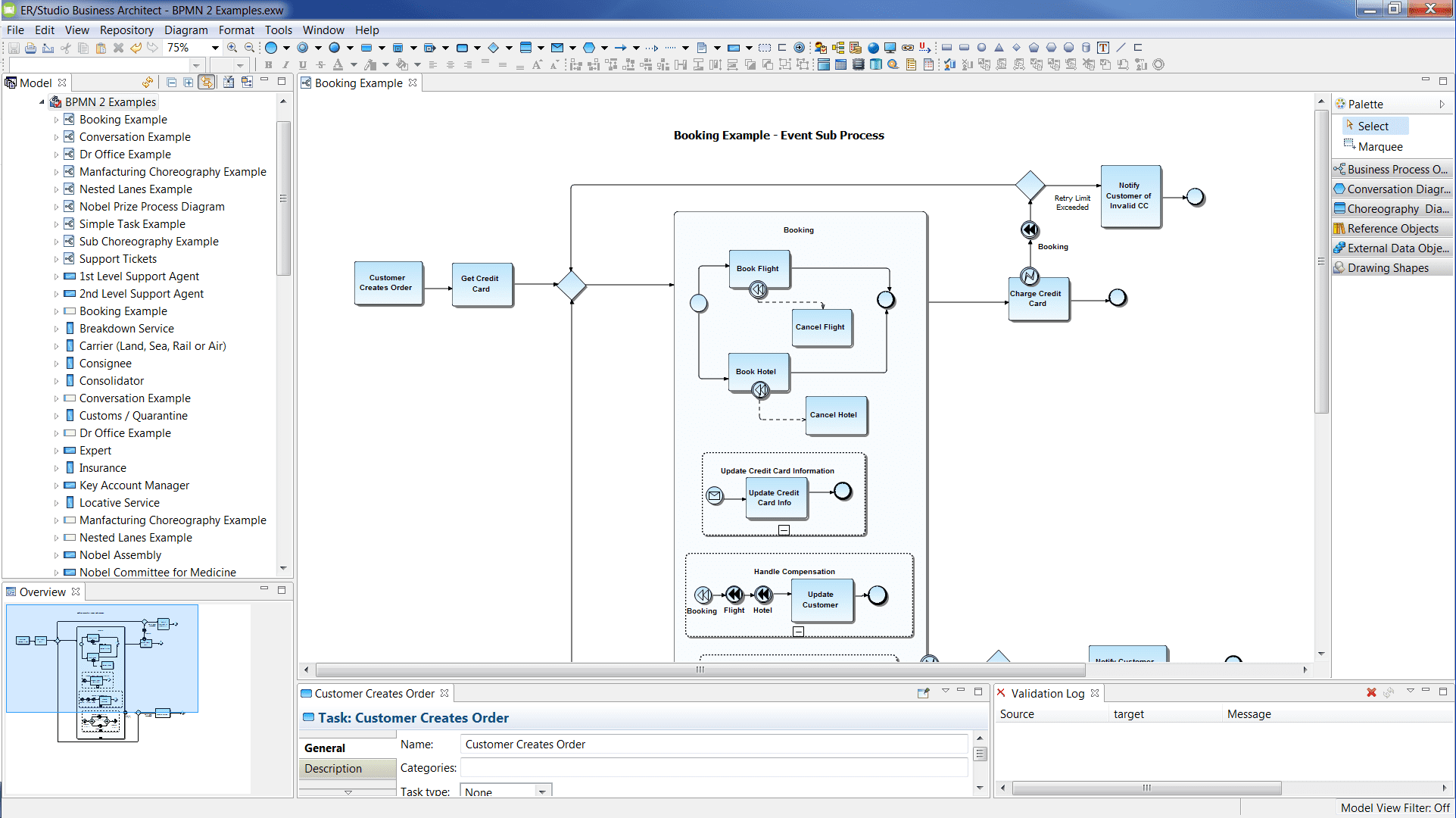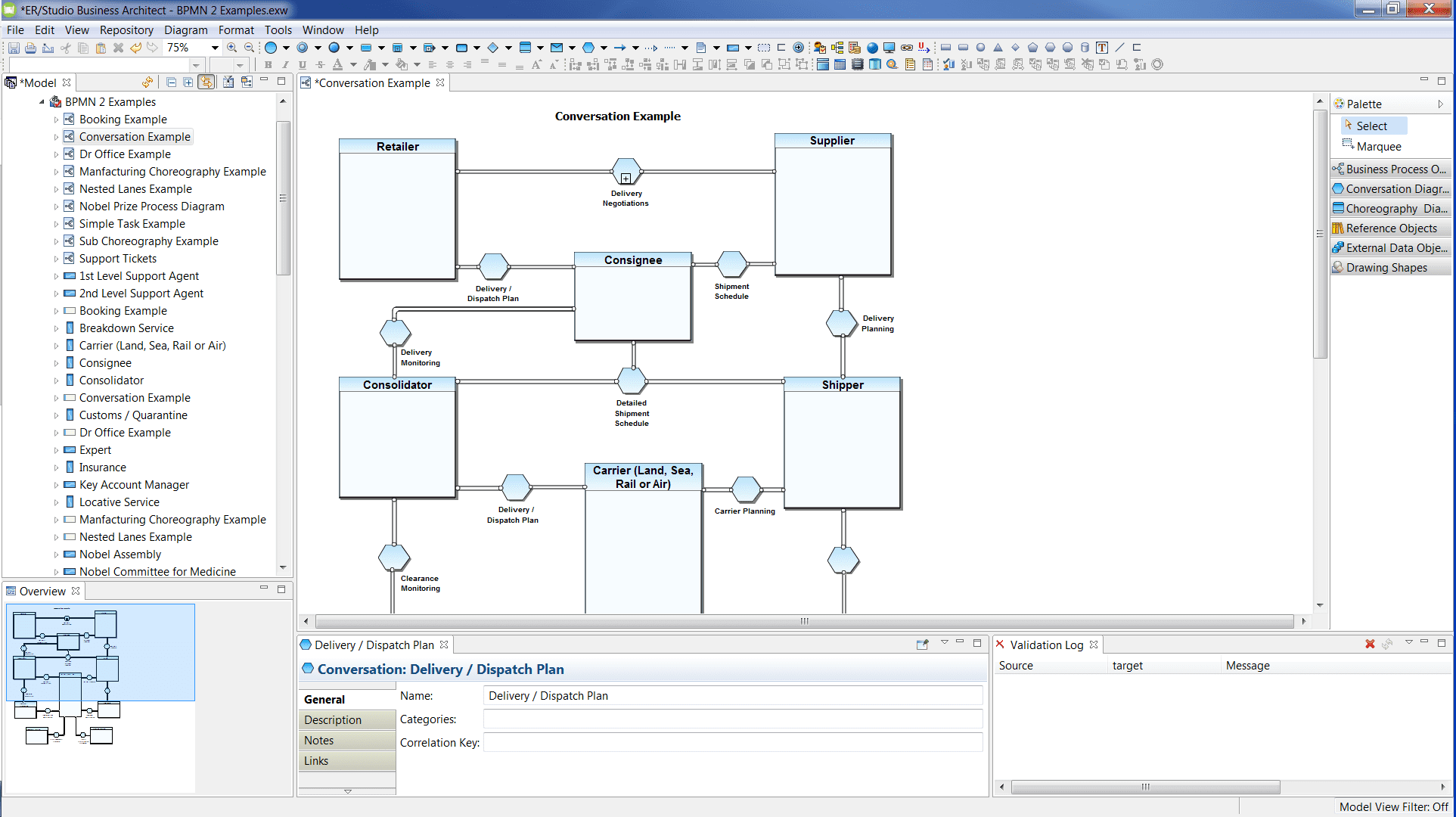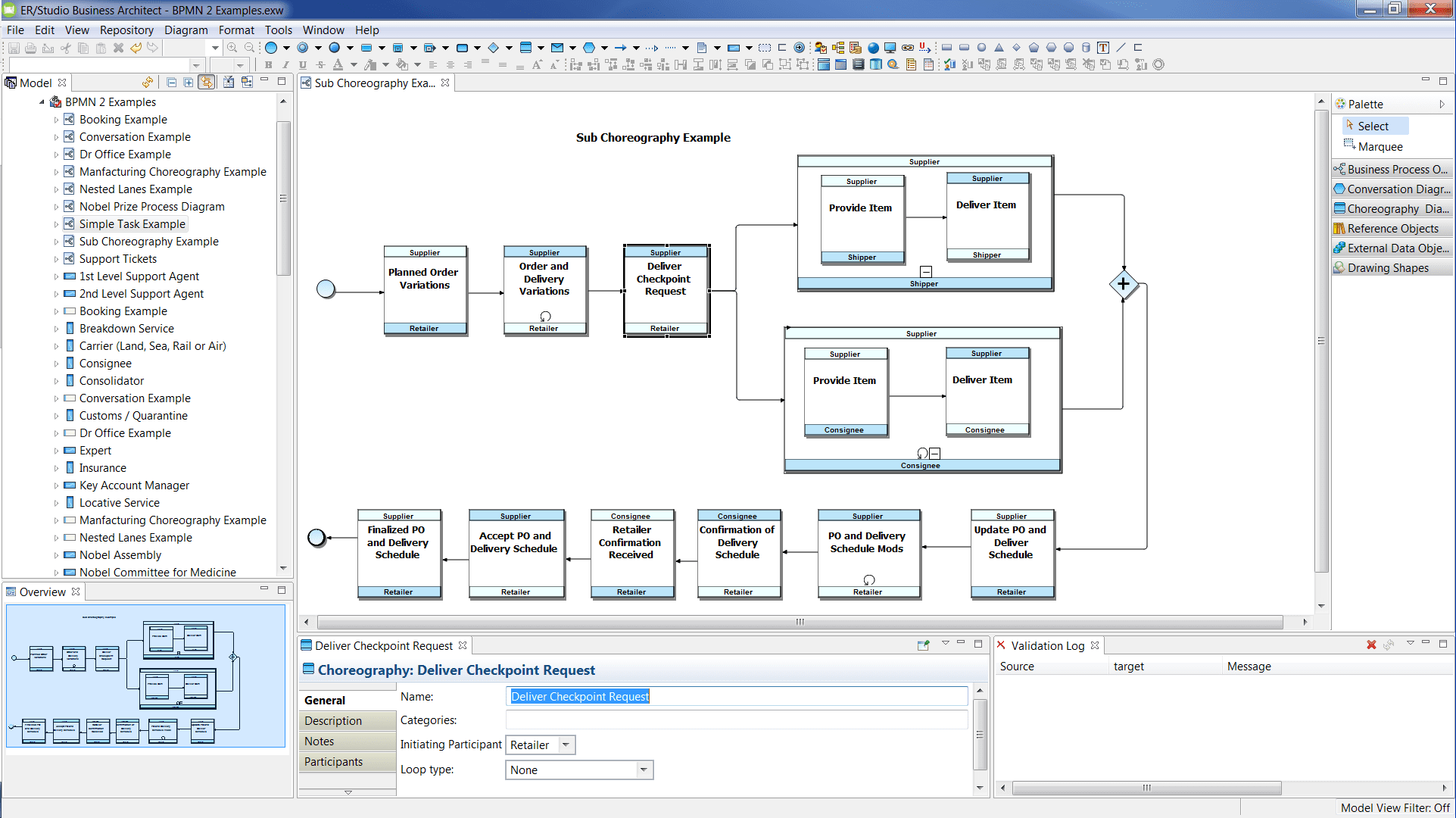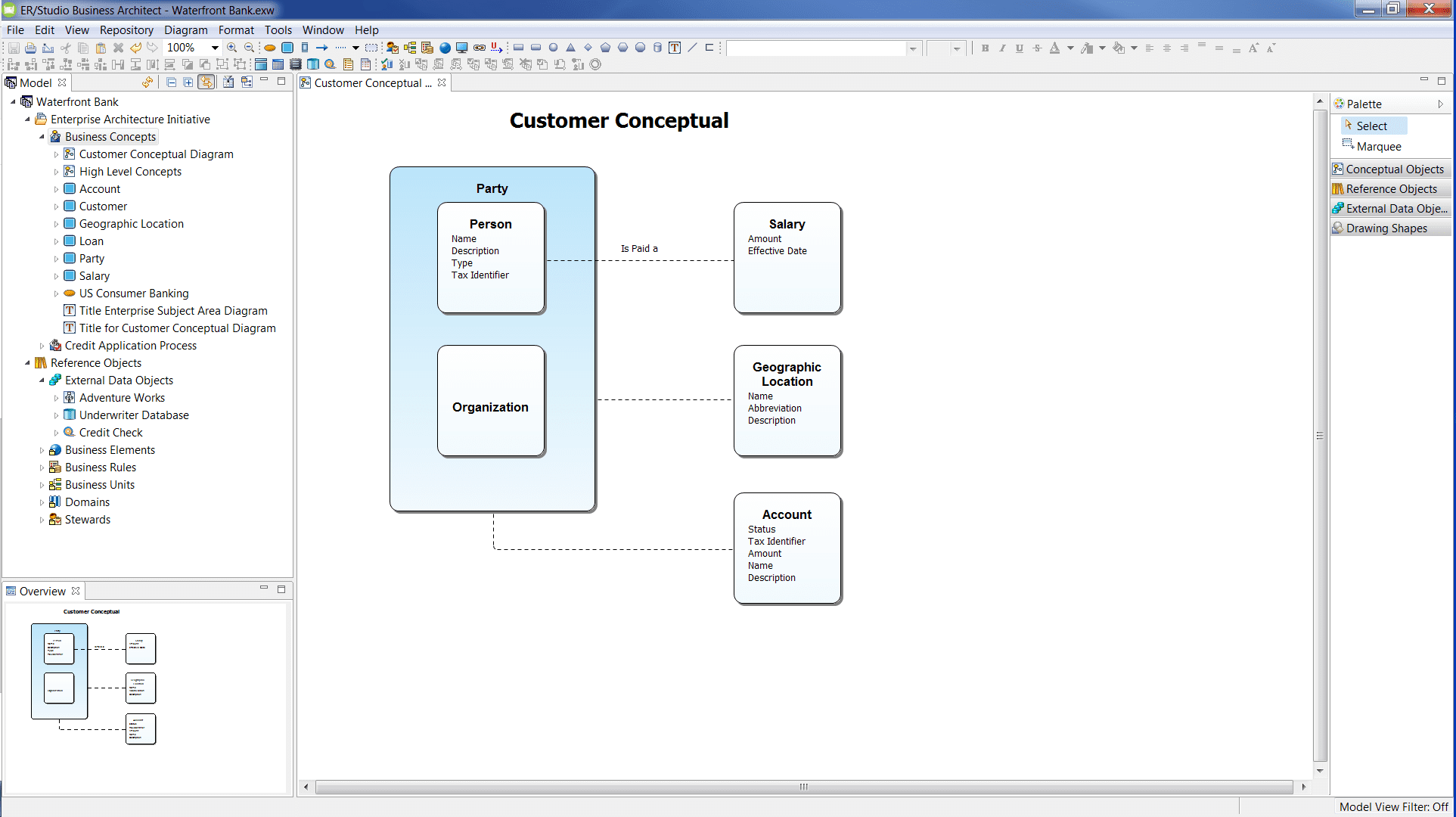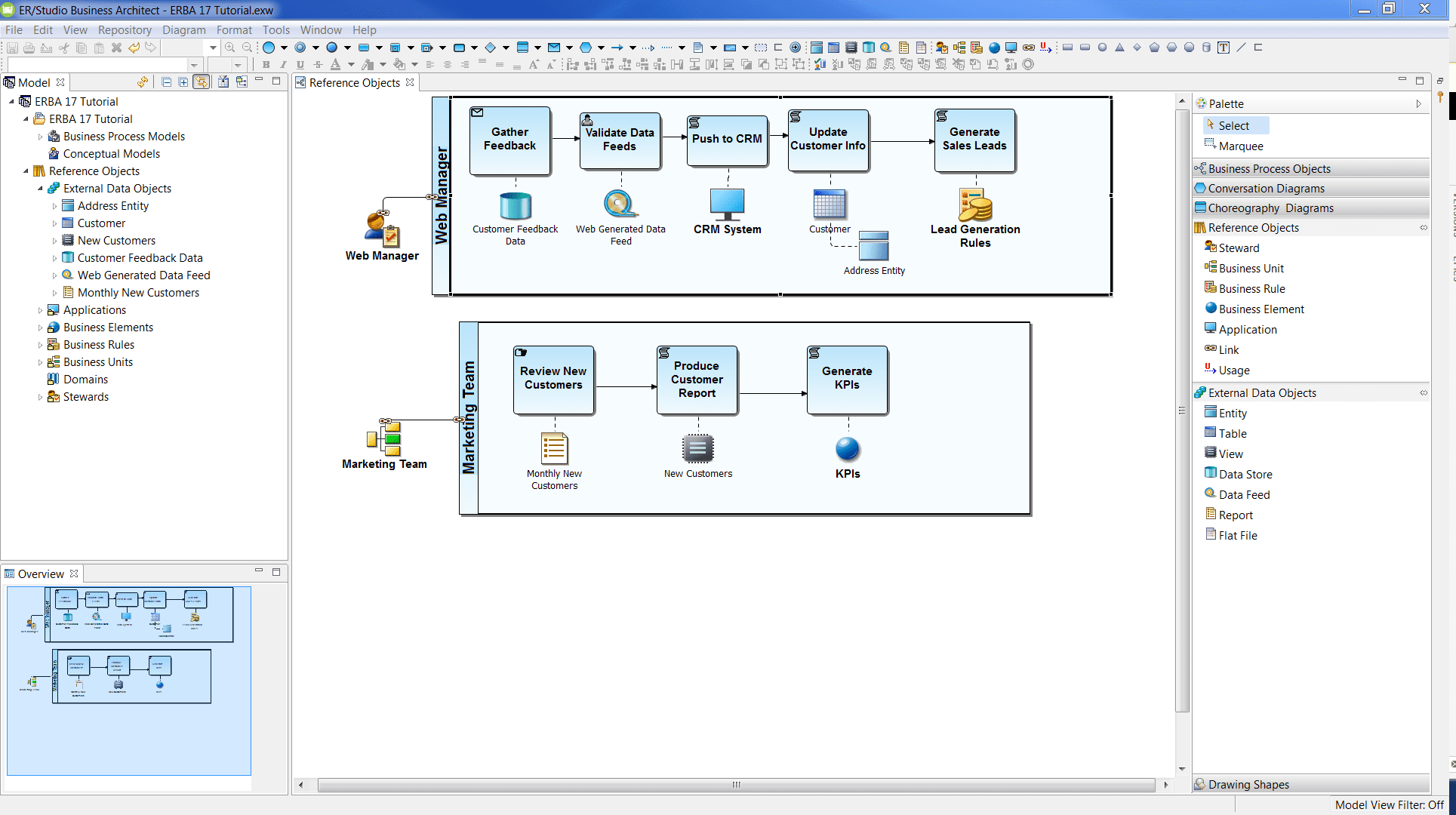ER/Studio Business Architect Product Tour
Build a better business architecture : The Business Architect tool provides a focused set of features for establishing a business architecture, offering deep functionality for conceptual modeling, business process modeling, and capturing the connections between process and data. Bringing together the simplicity of a drawing tool with the rich semantics of the BPMN 2.0 standard, business users can easily model the relationships between people, processes, and data with Business Architect.
Identify key stakeholders : The Conversation diagram is a high-level representation of the Collaboration diagram. Show various parts of the business process and who the participants are that engage in a particular process, with a logical relation of message exchanges.
Clarify information exchanges : Choreography diagrams show exchange of information related to the messages between participants working together on tasks shown in the process. Define the way business participants coordinate their interactions. Choreographies can also be connected in sequence to show a series of related tasks.
Create conceptual models : Conceptual models capture the key categories and interactions of data objects that are used by the business, such as subject areas, business entities, interactions and relationships. Export a conceptual model to ER/Studio Data Architect as the basis for logical model development, or import a logical model into ER/Studio Business Architect to create a conceptual model.
Include reference objects : In ER/Studio Business Architect, you can include reference objects (e.g. steward, business unit, business rule, business element, and application) as well as external data objects (e.g. entity, table, view, data store, data feed, report, and flat file) in both BPMN diagrams and conceptual models.