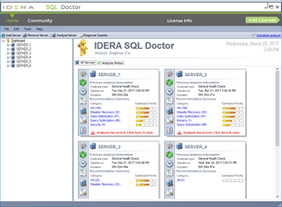Webcast : Monitoring SQL Server
About this webcast:
It’s not enough to just look at performance in real time, we need to know how things were running yesterday and last week (at least).
We need to know things like: Did this query just become slow (perhaps has a bad plan) or has it always been slow? Has CPU usage grown since we added a big new customer two weeks ago? Or, more commonly, you’l be trying to answer a question like “the database was slow about 1pm yesterday, what happened?”.
Windows and SQL Server expose thousands of instrumentation points. We’ll talk about the most useful ones to capture, how to capture them, and how to do it without taking down the server you’re monitoring.
Topics :
Products :
Andy Warren is a SQL Server consultant based in Orlando. Andy was a founding principal of SQLServerCentral.com, is the former President of the Orlando SQL Server Users Group, and one of the founders of SQLSaturday. He has been an MVP since 2009 and has written and presented extensively SQL Server. Andy blogs at www.sqlandy.com, is on LinkedIn at www.linkedin.com/in/sqlandy, and is occasionally on Twitter as @SQLAndy.